Adjustment
Adjustments are used to create additional charges or reduce charges on a patient account.
In the Account Module, in the toolbar, click Adjustment.
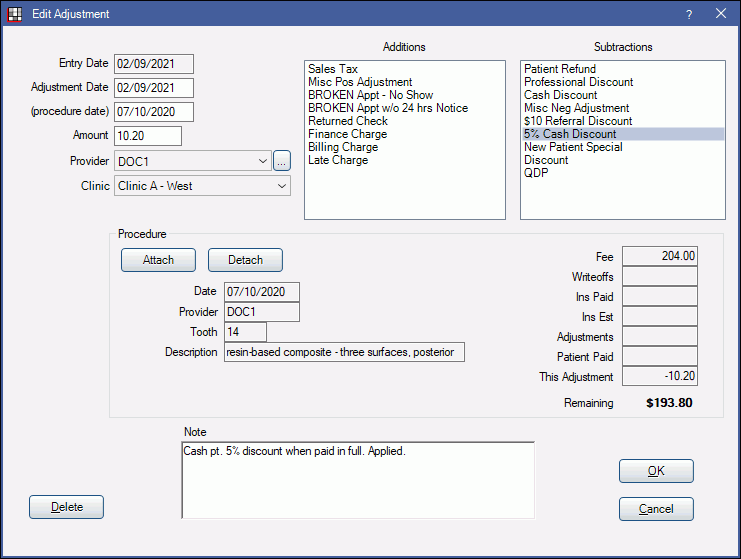
Alternatively:
- In the Account Module, double-click a Procedure, and click Add New Adj.
- In the Account Module, right-click a procedure, and click Add Adjustment.
- In a Claim, right-click a procedure, and click Add Adjustment. Allow procedure adjustments from Edit Claim window must be enabled in Preferences.
- In a Patient Payment Plan, click Add Adjustment, and check Also make line item in Account Module.
Adjustments affect production (see Production and Income). They are also used by the Billing/Finance Charges, Late Charges, Broken Appointments Automation, Discount Plans, and Sales Tax tools. Adjustments can be attached to a procedure but are always attached to a single patient and assigned to a provider and clinic. To view a list of adjustments added in a date range, run the Daily Adjustments Report.
Entry Date: The date the adjustment entry was created. It cannot be changed.
Adjustment Date: Typically the same as the entry date. Modifying this date could potentially change historical data.
(procedure date): The date of the procedure attached to this adjustment.
Amount: The amount of the adjustment.
Provider: Defaults to the patient's primary provider. Click the dropdown or [...] to select a different provider (only providers restricted to the users clinic will show) or attach a procedure to inherit the procedure's provider.
Clinic: Defaults to the patient's assigned clinic. Click the dropdown to select a different clinic (only clinics restricted to the user will show) or attach a procedure to inherit the procedure's clinic.
- Creating new adjustments through the Procedure Edit window will automatically update the clinic and provider on the adjustment to match that of the procedure.
- Linking existing adjustments to a procedure through the Procedure Edit window will not automatically update the clinic and provider assignment. Either choose an adjustment with a matching clinic and provider or edit the adjustment to match the procedure.
Additions: List of adjustment types that add the adjustment amount to the patient's account balance.
Subtractions: List of adjustment types that subtract the adjustment amount from the patient's account balance (issues a credit of production).
- To customize the list of adjustment types, see Definitions: Adj Types.
- Additions and Subtractions only display types the user has access to. To edit available adjustment types for a user, edit the Adjustment Type Deny security permission. See Security section below.
Procedure: Attach or detach this adjustment from a procedure. To set whether users are required to allocate an adjustment to a procedure, see Adjustments in Allocations Setup.
- Click Attach to select a completed procedure from the Select Procedure window. Subtraction adjustments will reduce the procedure fee and addition adjustments will increase the fee.Note: Procedures cannot be attached to adjustments that are attached to a patient payment or Dynamic Payment Plan.
- Click Detach to remove a procedure.
Edit Anyway: Allows user to change the provider and clinic. Button is only visible if the adjustment is attached to a procedure and the Adjustment preference in Allocations Setup is set to Rigorous. Users must have the Setup security permission.
Note: Enter any notes about the adjustment. These notes can be included on statements when the Show notes for adjustments preference is enabled.
Delete: Remove the adjustment from the patient's account. Adjustments attached to a payment or payment plan cannot be deleted.
OK: Save changes made to this window. If the adjustment exceeds the estimated patient portion remaining, users receive an Overpaid Procedure Warning.
Cancel: Close the window without saving any changes.
Add Multiple Adjustments
To create multiple adjustments attached to multiple procedures at once, see Add Multiple Adjustments.
Security
The following Permissions affect access to adjustments:
- Adjustment Create: Users must have this permission to create new adjustments.
- Adjustment Edit: Users must have this permission to edit existing adjustments.
- Adjustment Edit Zero Amount: Allow users without Adjustment Edit to edit $0 adjustments with today's date.
- Adjustment Type Deny: Permission denies access to certain adjustment types. See below.
Adjustment Type Deny
In the User Groups tab of the Security window, select a user group to deny access to specific adjustment types (e.g., finance charge, professional discount, etc)
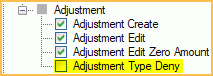
- Check the Adjustment Type Deny permission
- The definition picker will pop up. Highlight the adjustment types to deny for the user group. To select multiple types, select Ctrl + click.
- Click OK.
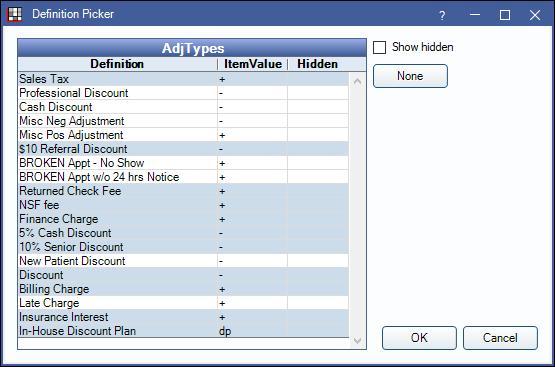
Users in the selected user group will not have access to the selected adjustment types. When creating a new adjustment (or editing an existing adjustment), the denied adjustment types will not be hidden in the adjustment type lists.


