Fee Tools
In Procedure Codes, in the lower right click Fee Tools.
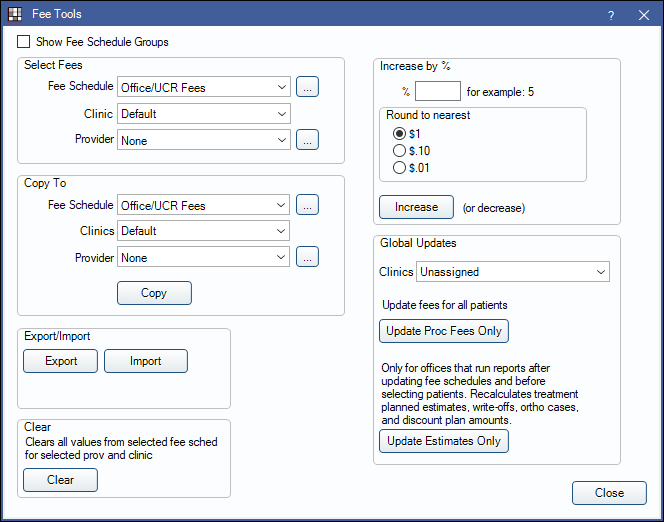
![]() See our video: Updating Your UCR (Office) Fees.
See our video: Updating Your UCR (Office) Fees.
Show Fee Schedule Groups: When checked, will change Clinic option to Group. Only available when Show Fee Schedule Groups is enabled in Enterprise Setup. See Fee Schedule Groups.
Select Fees: Select the criteria for fees that will be copied, exported, imported into, increased, or cleared.
Copy To: Select where fees will be copied to. See Fees Copy.
Export: Export fees that meet Select Fees criteria to a txt file. See Fees Export.
Import: Import fees from a tab delimited file into the Select Fees fee schedule. See Fees Import.
Import Canada: Only displays for users in Canada. See Canada Fee Guides.
Clear: Erase all fees in the Select Fees fee schedule. A confirmation message will show.
Increase by %: Incrementally increase by a percentage all fees that meet Select Fees criteria. See Fees Increase.
Global Updates: Select a button to update fees or estimates for all treatment planned procedures.
- Clinics: Use the dropdown menu to select the clinic to update fees for. Use the ctrl key to select more than one clinic. Procedures in treatment plans must have a clinic associated for clinic selection to update the fee.
- Update Proc Fees Only: Apply fee changes from all fee schedules to all treatment planned procedures at once (active and inactive treatment plans only). See Fees Update.
- Only the fee will be updated, not insurance estimates.
- Fees in saved treatment plans are not affected.
- Update Estimates Only: Recalculates treatment planned estimates, write-offs, ortho cases, and discount plan amounts.
- If using clinics, this tool will update estimates for all clinics.
- This tool may take a while to run. A progress bar will show. You can pause or cancel the process at any time.


