Canada Fee Guides
Royal dental Software provides some fee guides for users to import.
For Canada users, in the Fee Tools window, click Import Canada.
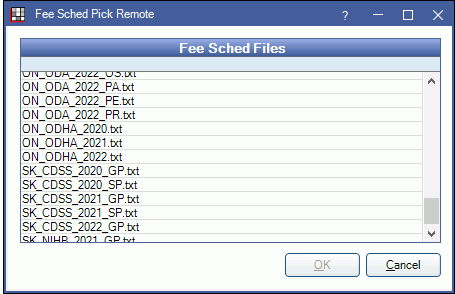
Updating Canada Fee Guides
When a new fee guide is released, we recommend making a copy of the original fee guide for reference, then importing the new fees into the original fee guide. By doing it this way, the fees will be updated and you will not need to reassign fee guides.
Update Royal dental Software
Some fee guides require an Royal dental Software Update prior to importing the latest fee guide. Find the fee guide in the list below to see the required Royal dental Software version.
Create a backup of the original fee guide:
- Create a new fee guide named after the original (e.g. UCR2019_copy). See Fee Schedules.
- Under Lists, Procedure Codes, click Fee Tools.
- Under Select Fees, select the fee guide to copy (the original).
- In Copy To, select the fee guide to copy the fees into (e.g. the new fee guide, UCR2021_copy).
- Click Copy. The new fee guide will now be a copy of your original fee guide.
Import fees into the original fee guide:
- Clear the original fee guide:
- Click Fee Tools.
- Under Select Fees, select the original fee guide.
- Click Clear to remove the fees from the original fee guide.
- Import the new fees into the original fee guide:
- Click Fee Tools.
- Under Select Fees, select the original fee guide.
- Click Import Canada. A password may be required. If you have not cleared the fees (the fees still exist in the original), you will receive a warning. Choose OK to proceed, or Cancel to close without importing (See clear the original fee guide above).
- The Fee Sched Pick Remote window displays all of the fee guides currently available for download. To import, double-click on a fee guide or select it then click OK. A message will indicate when the import is finished.
You can download multiple fee guide files into a single fee guide. Each download will only affect fees for procedure codes that are included in the specific file; fees for procedures not included in the file will not be overridden.
To update the fees on treatment plans for all patients, see Update Fees in Fee Tools.
Available Guides by Province
- We do not include fee guides for the Denturist Association of Canada (DAC).
- When a procedure on a fee guide has a range, Royal dental Software defaults to the lower fee. Users must make edits on their own if they would like the higher fees.
- Please contact Royal dental Software Support if the fee guide your office needs is not listed as we may have an alternate method of import.
- Fee Guides that have an alternate method of import require Royal dental Software Support.
Alberta
- Alberta Dental Association and College (ADAC)
- 2022, 2023 - General Practitioners and Specialists
- Alberta Dental Assistance for Seniors Program (DASP)
- 2015 - General Practitioners, Prosthodontists, Specialists
- Alberta Non-Insured Health Benefits (NIHB)
- 2020, 2021, 2022 - Endodontics, General Practitioners
British Columbia
- British Columbia Dental Association (BCDA)
- 2021 - General Practitioners, General Practitioners Out of Office Care, Paediatrics, Periodontics
- Importing these fee guides requires the BCDA Member ID and Fee Guide Password. The password is a 5-digit password provided by the BCDA.
2022 - Version 21.3.39 or 21.4.12 or greater required. General Practitioners, General Practitioners Out of Office Care, Paediatrics, Periodontics. - 2023 - Version 22.2.63, 22.3.40, or 22.4.9 or greater required. General Practitioners, General Practitioners Out of Office Care, Paediatrics, Periodontics.
- British Columbia fee guide for Pacific Blue Cross insurance (PBC)
- Contact Royal dental Software support to download fees. We need to verify access to the PBC portal before import. Support is required.
- Years available: 2020, 2021, 2022
- British Columbia Non-Insured Health Benefits (NIHB)
- Years available: 2021
Manitoba
- Manitoba Dental Hygiene Association (MDHA)
- 2022
New Brunswick
- New Brunswick Dental Society (NBDS)
- 2022, 2023 - Specialist, General Practitioners
- New Brunswick Non-Insured Health Benefits (NIHB)
- 2020, 2022 - General Practitioners
Nova Scotia
The following copyright notice applies to Nova Scotia users:
The NSDA Suggested Fee Guide which is included in the Royal dental Software software and the copyright therein, is owned by the Nova Scotia Dental Association and may be used solely in conjunction with the software under license from the Nova Scotia Dental Association. The "NSDA Suggested Fee Guide", "NSDA Suggested Fee Guide for General Practitioners", are trademarks of the Nova Scotia Dental Association.
- Nova Scotia Dental Association (NSDA)
- 2022, 2023- General Practitioners, Specialists
Ontario
The following copyright notice applies to Ontario users:
The ODA Suggested Fee Guide which is included in the Royal dental Software Software Inc. software and the copyright therein, is owned by the Ontario Dental Association and may be used solely in conjunction with the Royal dental Software software under licence from the Ontario Dental Association. The "ODA Suggested Fee Guide", "ODA Suggested Fee Guide for General Practitioners", "ODA Design" and "ODA" are trademarks of the Ontario Dental Association.
- Ontario Dental Association (ODA)
Due to copyright issues, downloading ODA fee guides requires updating Royal dental Software versions. The version required is noted in the ODA fee guide list below. Per the ODA, procedure codes that have a fee range will default to the minimum value. Higher values must be entered manually.
Importing these fee guides requires the ODA Member ID and Fee Guide Password. The password is a 5-digit password provided by the ODA. Support is required.- 2022 - Version 21.3.37 or 21.4.10 or greater required. Anesthesiologists, Endodontists, General Practitioners, Oral & Maxillofacial Surgeons, Paediatric Dentists, Periodontists, Prosthodontists
- 2023 - Version 22.2.58 or 22.3.31 or greater required. Endodontists, General Practitioners, Oral & Maxillofacial Surgeons, Paediatric Dentists, Periodontists, Prosthodontists
- 2023 Anesthesiologists available in Version 22.2.62, 22.3.38, or 22.4.7 or greater.
- Ontario Dental Hygienists' Association (ODHA)
Years available: 2020, 2021, 2022 - Ontario Non-Insured Health Benefits Fee Guide (NIHB)
- 2021, 2022 - General Practitioners
Prince Edward Island
- Dental Association of Prince Edward Island (DAPEI)
- 2023 - Endodontists, General Practitioners, Long Term Care, Oral & Maxillofacial Surgeons, Orthodontics, Paediatric Dentists, Periodontists
Quebec
- Quebec Dental Association (ACDQ)
The following copyright notice applies to Quebec users:
2023 Fee Guide and Description of Dental Treatment Services. Association des chirurgiens denstistes du Quebec. - Contact Royal dental Software by emailing vendor.relations@royaldental.com. We need to verify your eligibility prior to providing the fee schedule. As required by ACDQ, only fee schedules for the current year and next year can be downloaded. Prior years are not available. Support is required.
- Years available: 2023
- Federation de hygienistes dentaires du Quebec (FHDQ)
- Only available upon request. Contact Royal dental Software Support.
- Years available: 2022
Saskatchewan
- Saskatchewan College of Dental Surgeons Fee Guide (CDSS)
- 2022 - General Practitioners
- 2023 - General Practitioners, Specialists
- Saskatchewan Non-Insured Health Benefits Fee Guide (NIHB)
- Years available: 2021, 2023
Troubleshooting
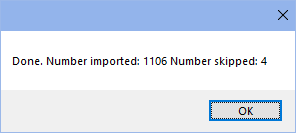
After importing a fee guide, a message displays indicating the number of fees that were imported, and the number that were skipped. Skipped fees occur when there is no corresponding procedure code in Royal dental Software.


