Insurance Remaining Calculations
Royal dental Software uses the following logic to calculate insurance remaining estimates
In the Treatment Plan Module, at the lower right, is the Insurace Remaining grid.
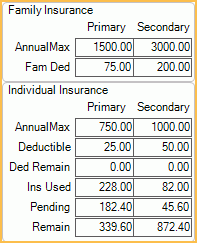
Alternatively, in the Account Module hover over Ins Rem.
Calculations consider the current benefit year only.
Primary: Calculations for the first (primary) insurance plan listed in the Family Module (order of 1).
Secondary: Calculations for the secondary insurance plan listed in the Family Module (order of 2).
If a patient has additional (e.g. tertiary) or medical insurance, these will not be displayed in the insurance remaining. Royal dental Software will still consider insurance used for these plans when calculating procedure estimates.
Procedure estimates are found on the Procedure - Financial Tab.
Family Insurance
Annual Max: The family's annual maximum. Usually this value is entered in the Family column, Annual Max field on the Benefits Window.
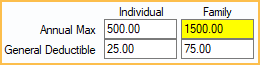
Other Benefits matching the following criteria will also be considered:
- Level = Family
- Category = None or General
- Type = Limitation
- Time Period = Calendar Year or Service Year
- Quantity = 0
- Qualifier = None
- Proc Code = None (blank)
If no benefit matches the criteria, the box will be blank. If multiple benefits meet the criteria (e.g. annual maximums for specific categories entered as general), the lowest amount shows. To prevent the annual max from being lower than it should be, annual maximums for specific procedures or categories should be attached to the appropriate procedure code or category.
Fam Ded: The family's general deductible. Usually this value is entered in the Family column, General Deductible field on the Edit Benefits window - Simplified View.
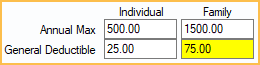
When entered as an Other Benefit, it corresponds to the benefit that match the following criteria:
- Level = Family
- Category = None or General
- Type = Deductible
- Time Period = Calendar Year or Service Year
- Quantity = 0
- Qualifier = None
- Proc Code = None (blank)
If no benefit matches the criteria, the box will be blank. If there are multiple benefits that meet the criteria (e.g. general deductibles for specific categories), the deductible entered first shows. To prevent the incorrect general deductible from being calculated, deductibles for specific categories or procedures should be attached to the specific category or procedure code.
Individual Insurance
Annual Max: The patient's annual maximum. Usually this value is entered in the Individual column, Annual Max field on the Edit Benefits window - Simplified View.

Other benefits matching the following criteria will also be considered:
- Level = Individual
- Type = Limitation
- Category = None or General
- Time Period = Calendar Year or Service Year
- Quantity = None
- Qualifier = None
- Proc Code = None (blank)
If no benefit matches the criteria, the box will be blank. If there are multiple benefits that meet the criteria (e.g. annual maximums for specific categories), the lowest amount shows. To prevent the annual max from being lower than it should be, annual maximum for specific procedures or categories should be attached to the appropriate procedure code or category.
Deductible: The patient's general deductible. Usually this value is entered in the Individual column, General Deductible field on the Edit Benefits window - Simplified View.
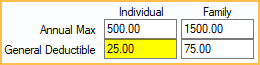
Other benefits matching the following criteria will also be considered:
- Level = Individual
- Category = None or General
- Type = Deductible
- Time Period = Calendar Year or Service Year
- Quantity = 0
- Qualifier = None
- Proc Code = None (blank)
If no benefit matches the criteria, the box will be blank. If there are multiple benefits that meet the criteria (e.g. general deductibles for specific categories), the deductible entered first shows. To prevent the incorrect general deductible from being calculated, deductibles for specific categories or procedures should be attached to the specific category or procedure code.
Ded Remain: The remaining deductible (family or individual) for the current benefit year. The lowest of the two amounts shows. Only claim procedures with status of Adjustment, NotReceived, Received, and Supplemental are considered. Each calculation is shown below.
Fam Ded - (all deductibles applied to any family member) = family Ded Remain
Deductible - (all deductibles applied to the current patient) = individual Ded Remain
Ins Used: The patient's total insurance used for the current benefit year. Only Claim Procedures with status of Adjustment, NotReceived, Received, and Supplemental are considered. Adjustments to Insurance Benefits are also considered. If a benefit meets the following criteria it does not affect this calculation.
- Type = Limitation
- For a category other than None or General OR for a specific Procedure Code in a category
- Time Period = Calendar Year, Service Year, or Lifetime
- Quantity = 0
- Qualifier = None
Example: If a patient's insurance has an ortho lifetime max, benefits paid toward ortho treatment do not count towards Ins Used calculations.
Pending: The patient's total amount of pending insurance. Only claim procedures with status NotReceived are considered. If a benefit meets the following criteria it does not affect this calculation.
- Type = Limitation
- For a category other than None or General OR for a specific Procedure Code in a category
- Quantity = 0
- Qualifier = None
- Time Period = Calendar Year, Service Year, or Lifetime
Example: If a patient's insurance has a service year max for x-rays, an oustanding claim for bitewings will not be included in the Pending insurance calculations.
Remaining: The patient's remaining insurance amount. The calculation is:
Individual Annual Max - (Ins Used + Pending) = Remaining
Insurance Used vs Pending
If you drop an Insurance Plan, then add a new identical plan, Ins Used and Pending will appear to show incorrect amounts if the dropped plan is associated with any paid or pending claims in the current benefit period. This is because claims associated with the dropped plan are not used in the calculations. To adjust the amounts, follow these steps.
- For the new plan, add Adjustments to Insurance Benefits on the Edit Insurance Plan window. Enter the total insurance that has been paid to date, and the total deductible that has been used.
- In the Account Module, review all sent claims and collect data for any claims attached to the dropped plan that are still outstanding.
- Delete outstanding claims attached to the dropped plan.
- Recreate the claims for the new plan.


