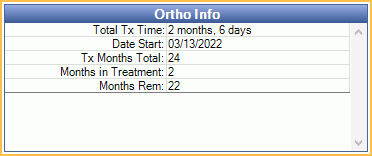Auto Ortho
Auto Ortho information for a patient includes the insurance plan's orthodontic claim defaults and the patient's orthodontic treatment information (total months, total used, time remaining).
In the Account Module, when Show Auto Ortho in account module is enabled, an Auto Ortho tab shows next to Patient Account.
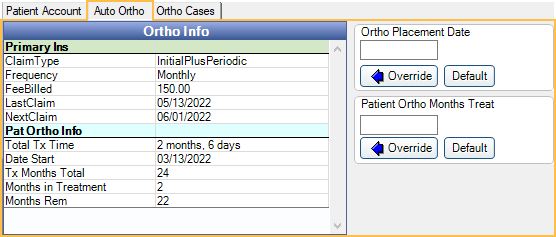
Two preferences in Ortho Setup determine if and where Auto Ortho information shows:
- Show Auto Ortho in Account Module
- Show Auto Ortho information in the Ortho Chart
Auto Ortho Tab
Primary/Secondary/Other Ins: Shows the insurance plan's orthodontic claim information as entered on the Insurance Plan, Ortho tab. Double-click anywhere in the area to open the Ortho Patient Setup window.
ClaimType: How the carrier wants to receive orthodontic claims (Ortho Claim Type).
- Initial Claim Only: Send a single orthodontic claim for the initial procedure.
- Initial Plus Visit: Send an orthodontic claim manually for the initial procedure and each subsequent visit.
- Initial Plus Periodic: Send an orthodontic claim manually for the initial procedure, then send periodic claims based on a specific frequency, fee, and procedure. This setting makes the patient eligible for the Auto Ortho Tool (Ortho Auto Claims).
The following information may also show:
- Frequency: How often the claim will be auto-created (Auto Proc Period). Only shows when claim type is Initial Plus Periodic.
- FeeBilled: The procedure fee billed in the claim (Ortho Auto Fee). Only shows when claim type is Initial Plus Periodic.
- LastClaim: The last date a claim for the Ortho Auto Procedure was sent.
- NextClaim: The date the next automated claim will be created. Defaults to the first of the month following the placement procedure completion date (e.g. procedure date 12/15, NextClaim will be set to 1/1). Updates each time Ortho Auto claims are generated for the insurance plan. Only shows when claim type is Initial Plus Periodic.
Pat Ortho Info: Displays the patient's orthodontic information once the initial orthodontic procedure has been completed.
- Total Tx Time: The patient's total amount of time in treatment time in months and days.
- Date Start: The date the initial orthodontic procedure was set complete. See Ortho Setup to select criteria for the default initial orthodontic procedure. To manually enter a different date, enter a date for Ortho Placement Date, then click Override. To reset the default date, click Default.
- Tx Months Total: The total number of treatment months. The default is set in Ortho Setup. To manually enter a different total, enter the number of months in Patient Ortho Months Treat, then click Override. To reset the default, click Default. This amount is used to determine the end date for orthodontic claims generated using the Auto Ortho Tool.
- Months in Treatment: The number of months since the patient's initial orthodontic procedure was set complete.
- Months Rem: The amount of treatment months remaining.
Ortho Chart
When Show Auto Ortho in ortho chart is selected, an Ortho Info grid shows in the upper left corner of the Ortho Chart. It displays the same Pat Ortho Info that shows in the Auto Ortho tab (above)