HIE Setup
In the Main Menu, click Setup, Advanced Setup, HIE.
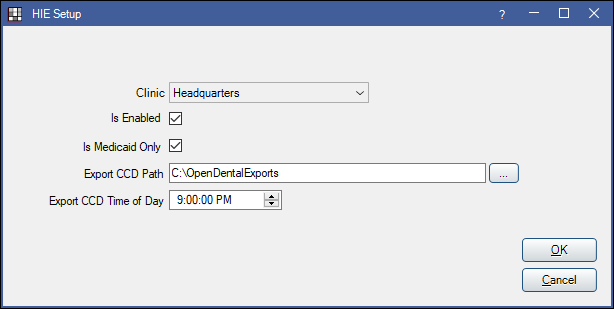
HIE (Health Information Exchange) Setup allows a user to determine the setting for generating and exporting Continuity of Care Documents (CCDs).
Also see EHR Continuity of Care Document ( CCD ).
- Clinic: Determines the HIE settings for the selected clinic.
- Is Enabled: Check to enable the automatic export of CCDs.
- Is Medicaid Only: Determines which insurance plans are eligible for CCDs.
- Checked: Only create CCDs for patients with Medicaid insurance plans. A Medicaid plan is defined as a plan with an Electronic Payer ID marked as Is Medicaid.
- Unchecked: Allow CCDs for any insurance plan.
- Export CCD Path: Enter the path to export CCDs to. Click [...] to browse for a folder.
- Export CCD Time of Day: Enter the time of day to export CCDs. The Royal dental Software Service is required for CCDs to be created and exported. The Royal dental Software Service will process HIE queues every 5 minutes for 1 hour beginning at the time entered.
HIE and CCD Logic
Before a CCD is generated, the information is placed in the HIE Queue. The following actions trigger a new hiequeue row:
- When patient demographic information is entered into the patient edit window and the OK button is pressed.
- If adding new patients from the Add Family window, one hiequeue will be created and sent for each family member.
- If a new patient is created from importing a web form.
- From the Edit Appointment window, if the status of the appointment is set to Broken, a hiequeue will get created for the patient when the OK button is pressed.
- From the Edit Appointment window, if an appointment is deleted, a hiequeue will get created for the patient when the OK button is pressed.
- From the Edit Appointment window, when the OK button is pressed, a hiequeue will get created for the patient if it is a new appointment or a modification of an existing appointment.
- From the Appointments for patient window, if the Schedule Recall button is pressed, a hiequeue will get created for the patient.
- From the Appointments Module, if a Planned Appointment or an appointment with Unscheduled status is moved from the Pinboard and placed in an operatory on the schedule or if the appointment is moved from the Pinboard to the schedule that is not a new appointment, this is an appointment rescheduling, a hiequeue will get created for the patient.
- From the Appointment module, if an appointment is moved from one time slot to another without the use of the Pinboard, this is an appointment rescheduling, a hiequeue will get created for the patient.
- From the Appointment Module, if either Send to Unscheduled List or Break Appointment are chosen from the right-click menu, or the Break Appointment or Send to Unscheduled List buttons are pressed, a hiequeue will get created for the patient.
- From the Appointments Module, if Set Complete is chosen from the right-click menu or the Set Complete button is pressed, a hiequeue will get created for the patient.
- From the Appointments Module, if Delete is chosen from the right-click menu or the Delete button is pressed, a hiequeue will get created for the patient.
- From the Chart Module, if Set Complete is chosen from the right-click menu, a hiequeue will get created for the patient.
CCDs are only created for a patient if they have information queued, and the following is true:
- The feature is enabled.
- A valid export path is entered.
- They meet the insurance criteria.
- If Is Medicaid Only is checked, the patient has a medicaid insurance plan.
- The Export CCD Time of Day has passed. CCDs are only generated once a day at the run time.
Note: Any errors that occur during the processing of outstanding HIE queues will be logged. The name of the directory is HieQueue and is located in the logger directory of the Royal dental Software Service.


