HTML Email
Emails sent from Royal dental Software can have HTML coding to include images, fonts, and colors.
In the Email Message Edit window, click Edit HTML.
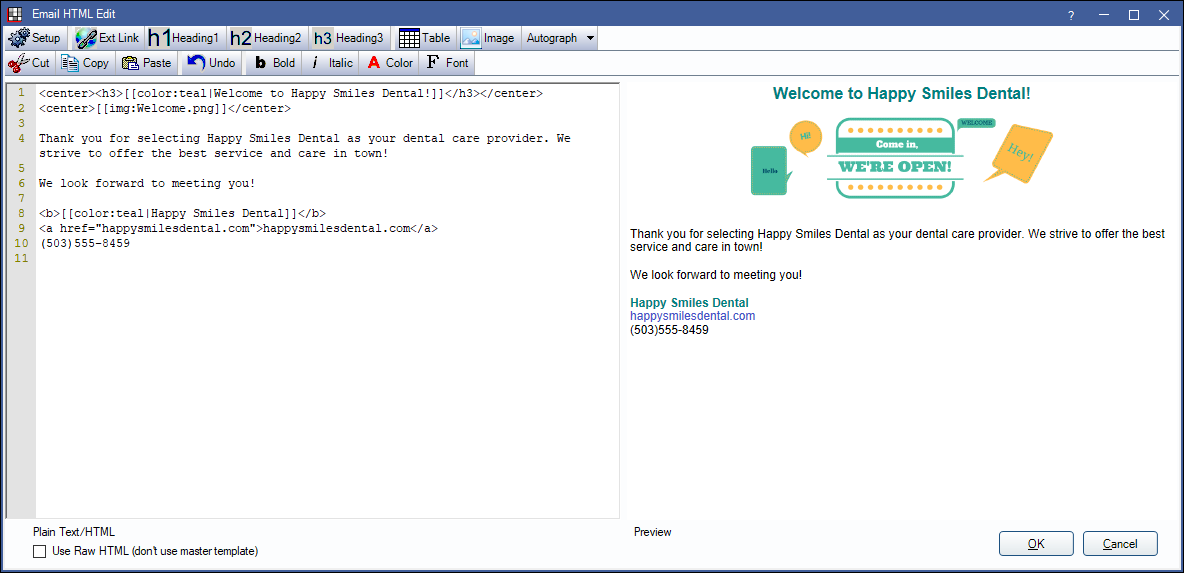
Additionally, click Edit HTML in Email Templates window to create HTML formatted templates.
The following options are available when editing HTML emails.
- Setup: View the master HTML code template. This sets the default for various HTML tags listed below.Note: It is not recommended to manually edit the default template. Please use Raw HTML edit option for individual messages, or email templates to customize HTML styling.
- Ext Link: Add a link to an external website (enter the full URL path: http://www.mysite.com).
- Heading 1, 2, 3: Format text as Page Title (h1), Subtitle (h2) or smaller category (h3). Properties of all tags can be customized in the master template.
- Table: Add a table. Adding a table in emails follows the same structure as tables created in a wiki page. See the Tables section on Wiki Edit for more information.
- Image: Images can be added to emails by clicking Image, selecting from available images, or importing into the image list.
- To import an image, click Import, select the file and double-click on the image name.
- PDFs can not be imported as images.
- Microsoft account users cannot send emails using images that include file names with invalid characters. Invalid characters include spaces and the following: ; , ( ) [ ] { } % $ + ! * = & ? @ # ~ ' " " < > ` ^
- Autograph: Insert a saved email autograph, or create a new autograph for future use.
- Cut: Cuts text to the clipboard.
- Copy: Copies text to the clipboard.
- Paste: Pastes text from the clipboard.
- Undo: Undo the previous action. Only able to undo one action.
- Bold: Bold specific words or multiple lines at once.
- Italic: Italicize specific words or multiple lines at once.
- Color: Make the selected text red. Change the color by replacing the color name in the Markup, for example: color:blue. Not usable on links.
- Font: Change the font of the selected text. The default font family is courier. To change, edit the font name in the Markup (e.g., font:courier.) Other examples: times, serif, arial, etc.
Other valid HTML tags will work with the exception of the break <br> tag. Do not use head or body tags in the email, they are already present in the default template.
Use Raw Html (don't use master template): This option is for advanced users with expertise in crafting custom HTML. Check box to edit the raw HTML that will be sent in the email. No error checking is provided to validate raw HTML.
Click OK when done editing to insert the HTML into the email message.


