Renaissance E-Claims
In Clearinghouses, double-click on Renaissance.
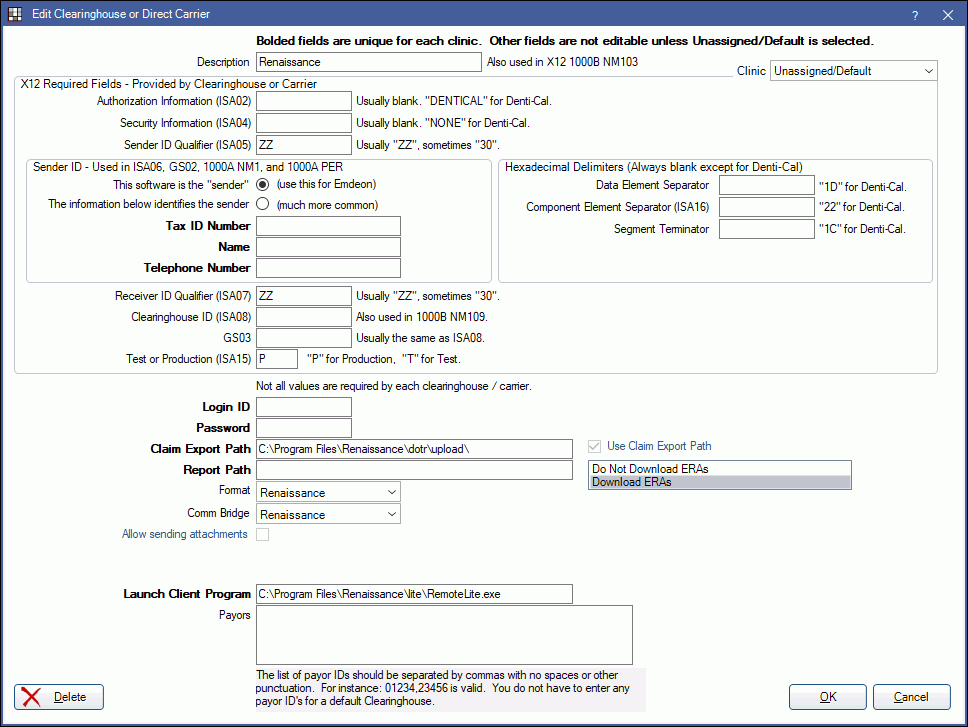
Renaissance is an E-Claims clearinghouse solution that uses Remote Lite software. Website: https://vynedental.com/.
Other names for Renaissance include Vyne Dental & Dental Hero.
Contact Renaissance to set up your account and install the RemoteLite program.
Set up using above screenshot as a reference, then click OK to save.
- If using Renaissance Version 5 or greater the Claim Export Path should be changed to C:\Users\Public\RES\DOTR\upload\.
- Update the Launch Client Program file path if needed. It should point to the location of the RemoteLite.exe.
Claims
See Send Claims.
When you send a claim to Renaissance from Royal dental Software, the Remote Lite program will come up with a list of claims that have been created. Click the Send Claims Button at the bottom of the Remote Lite window.
If you see a claim that you don't actually want to send, you can highlight it and click the red X delete button in RemoteLite. Then go back to Royal dental Software and change the status of the claim back to Waiting to Send.
- If you have more than 8 procedures on a claim, the claim will be rejected. Make sure to send two separate claims in that case, with some procedures on each claim.
- Practice address must be on one line. If address includes a suite or unit number, do not use the field for Address 2 in Practice Setup.
Technical Details
Renaissance only supports four places of service in their custom electronic claims format. Below are the Royal dental Software settings for place of service, and how they output to Renaissance. If you need to submit claims with a place of service not listed here, we recommend contacting Renaissance.
| Royal dental Software Places of Service | Renaissance Output |
|---|---|
| Office | Office |
| InpatHospital, OutpatHospital | Hospital |
| SkilledNurseFac, CustodialCareFacility | ECF |
| PatientsHome, OtherLocation | Other |
All other Place of Service codes in Royal dental Software are not supported by Renaissance and will not output anything to the Renaissance claim.


