Claimstream
For Canada users, claims can be submitted directly to the TELUS and Instream networks using Claimstream.
Install Claimstream / CCDWS
Claimstream uses the CCDWS service to send claims. See CCDWS Service for installation instructions. Uninstall old versions of Claimstream via the Control Panel before installing any new versions.
Setup the Claimstream Clearinghouse
In the Main Menu, click Family/Insurance, Clearinghouses. Double-click Claimstream to edit.
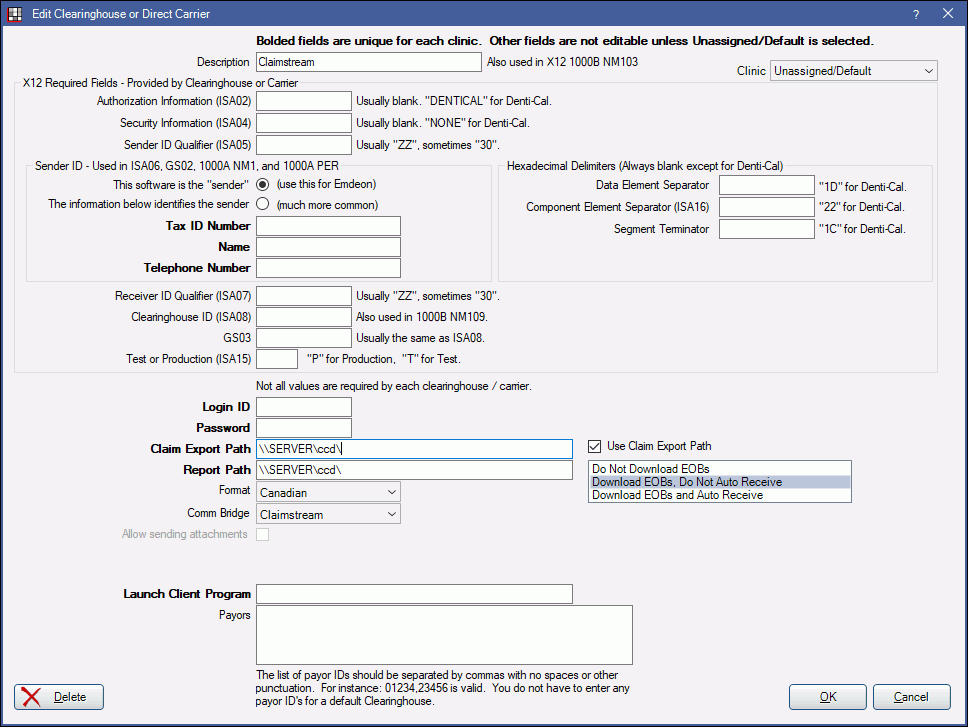
- Set the Claim Export Path to \\ServerName\ccd\.
- Set the Report Path to \\ServerName\ccd\.
- Ensure Use Claim Export Path is checked.
- Set your Explanation of Benefits (EOB) options:
- Do Not Download EOBs: EOBs will display, but amounts from EOBs will not be downloaded into claims/predeterminations.
- Download EOBs, Do Not Auto Receive: EOBs will display and amounts from EOBs will be automatically downloaded as insurance estimate overrides (claims and predeterminations) and preauth estimates (predeterminations only), but the claim/predetermination will not be marked as received.
- Download EOBs and Auto Receive: EOBs will display and amounts from EOBs will be automatically downloaded as insurance estimate overrides (claims and predeterminations) and as preauth estimates (predeterminations only), and claim procedures will be received using the same amounts. Claim payment will need to be finalized after receiving payment from the carrier.
- Click OK to save.
- Launch Client Program
- Payors (rarely used).
Technical Details of Upload
Royal dental Software checks the claim export path (usually C:\ccd on the claim server) for the existence of royaldental.pem and automatically creates the royaldental.pem file if it does not already exist. Files being sent from Royal dental Software to Claimstream will be named input.### (i.e. input.000, input.001, etc...) and will be placed in the C:\ccd folder on the server by default. To prevent the CCDWS service from processing input before the input file is finished writing, a temp file is first written in format tempinput.###, then the file is renamed to input.###. File names are cycled through until they reach 999 and then start over at 000. The purpose of the file name incrementing is to prevent transactions of different client machines from colliding while they are being adjudicated. The CCDWS service first renames the input.### file to _nput.### to prevent the file from being processed more than once. The CCDWS service then sends the _nput.### file data via a secure SSL connection to Claimstream. The reply comes back in under two minutes as output.### or utput.### in the same folder. The output.### file is immediately imported into Royal dental Software, then the output.### and _nput.### files are deleted by Royal dental Software.


