XCharge Setup
Set up XCharge for payment integration.
In the Payment window, right-click on XCharge, click Settings.
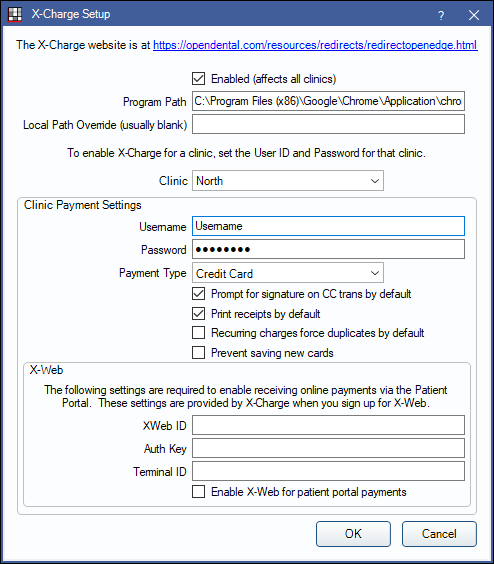
Alternatively:
- (During the first credit card transaction) On the payment window, click XCharge.
- In the Main Menu, click Setup, Program Links, and double-click X-Charge from x-charge.com.
To set up different credentials for Clinics using different merchant accounts, see XCharge Setup for Clinics.
First, contact XCharge to install the XCharge client program. Once installed:
Check the Enabled box.
Enter the Program Path to the XCharge.exe.
Select the Payment Settings.
- Enter the username and password created during installation.Note: User must have the Manage High Security Properties permission to edit or add a password.
- Select the default payment type for XCharge transactions.
- Customize options in Definitions: Payment Types.
- To select a different type for CC Recurring Charges transactions, set the preference, Payment type for recurring charges.
- Prompt for signature on CC trans by default: Check to prompt patients for a signature on the credit card terminal before completing transactions. The terminal must support electronic signatures.
- Print receipts by default: Check to automatically print an XCharge receipt to the default receipt Printer when a transaction is completed.
- Recurring charges force duplicates by default: By default, transactions for the same amount charged to the same card on the same day are declined. This is to prevent accidentally charging a card twice. Check to allow duplicate charges. Useful if family members have recurring charges set up on the same card for the same day.
- Prevent saving new cards: Uncheck to allow users to process new transactions or save new payment information to a patient's account. Check to prevent users from processing new transactions or saving new payment information.
- To set whether or not new cards are saved to a patient's account after each transaction, see the preference, Automatically store credit card tokens.
(optional) Enter XWeb settings to enable Online Patient Portal Payments and/or Automatic Recurring Charges.
- Enter the XWebID (12 digits).
- Enter the Auth Key (32 digits).
- Enter the Terminal ID (8 digits).
- Enable X-Web for patient portal payments: Check to allow patients to make a payment online (not required if only using Automatic Recurring Charges).
Click OK to save settings.
Installing X-Charge with a Terminal
Below are some points to consider based on a user's experience installing the XCharge server using a terminal.
- Setup may take 1 - 2 hours plus follow-up.
- When calling the XCharge help desk the first time, choose Install in the Touch Tone menu (not Tech Support).
- Install XCharge as a Windows Service to prevent accidental shutdown of the XCharge program and/or server.
- If capturing signatures, they will be stored on the workstation in the office that acts as the XCharge server. Make sure there is a backup plan.
- Install the XCharge server on the central server; it does not need to be connected to a terminal. XCharge may want to set it up on a workstation connected to a terminal, but do not do this. This way backups can be organized to save signatures along with other data on the central server.
- On the terminal:
- Debit cards have to be swiped and patient will key in the 4 digit pin, even if the cards have chips.
- When a transaction is complete, a receipt will print (customer's copy). This receipt does not have the signature on it.
- Completed signatures can only be accessed by running the XCharge utility.
- ISC-250 terminal:
- It can be customized to display the practice logo and a short message.
- If a patient calls in a payment, the card number must be keyed into the terminal. If a workstation only has the XCharge software (and no terminal), the keyboard can be used.
- Staff training is important. The EMV transaction process can be confusing due to the requirements of EMV technology.


