Royal dental Software Mobile
Royal dental Software Mobile is an app installed to a user's mobile device.
In eServices Setup, click Signup. In the Basics tab, enable Mobile.
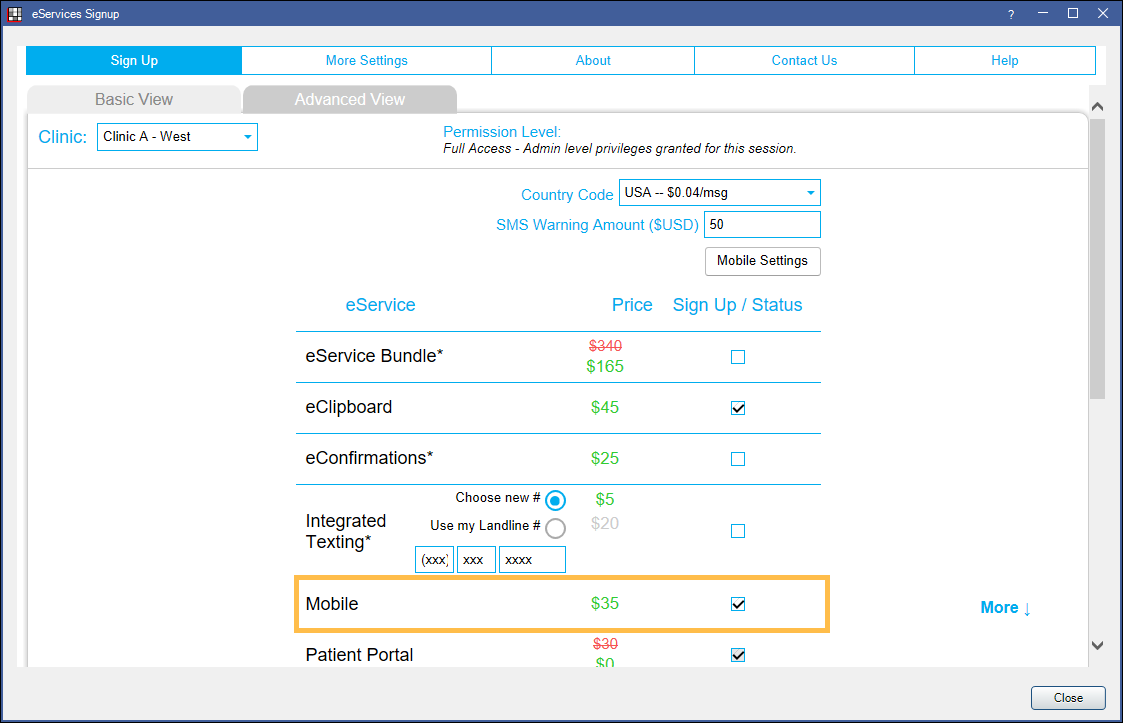
Note: Fees displayed on the screenshot above may not be current. Refer to Fees for Support and Services for the most up-to-date pricing.
The eConnector is required to use Royal dental Software Mobile.
Sign Up for Royal dental Software Mobile
- Sign up for the service in eServices Signup.
- In eServices Signup, click Mobile Settings.
- Create your credentials. If using eClipboard Feature, these credentials are already created.
- Mobile credential passwords must be a minimum of 8 characters and contain at least one of each of the following: capital letter, number, and special character (e.g. @, !, ?, $).
- Install Royal dental Software Mobile on your Mobile Device. Royal dental Software Mobile can be found on the App Store and Google Play.
- Open the app. You will be prompted for the Signup Portal credentials created in Step 3.
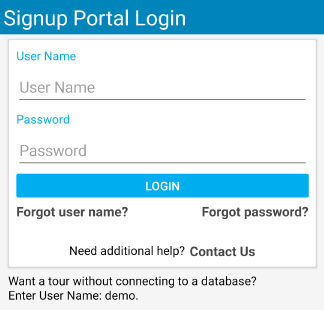
- Log into the app using your usual Royal dental Software username and password. See Set Up Royal dental Software Mobile Users below.
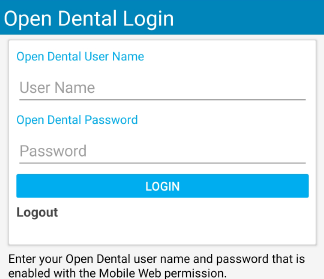
Set up Royal dental Software Mobile Users
To access Royal dental Software Mobile, the following is required:
- The Mobile Web security permission. See User Group.
- Passwords must be strong must be enabled in Global Security Settings.
- Users must have a strong password. See Change Password.


