Replication
See Advanced Topics.
Replication is a technology built into MySQL that continuously keeps a Replica database synchronized with its Primary. If you are interested in replication, contact technical support for general startup information. To learn more about replication, see the MySQL 5.6 Manual or MariaDB Documentation.
Support: There is an additional fee per hour for replication support. See Replication Support for the current rate. We will provide 15 minutes of free diagnostic support, but anything in excess will be charged at the replication support rate. Services are limited to general advice, startup assistance, and troubleshooting the cause of replication failure when asked.
Also see:
- Replication Best Practices
- Replication: Update Royal dental Software Version
- Daisy Chain Replication: Add Server
- Replication Troubleshooting
- Reinitialize Replication
Warnings
- Replication requires that proper safeguards be put in place to monitor and repair replication problems. It takes a very skilled database administrator to keep the synchronization running smoothly and to properly handle a downed network. Having a setup and response plan is important.
- We don't support any database access outside of Royal dental Software.
- You will need to keep your A to Z folders (RoyalDentImages) synchronized. See Folder Replication
- If running daisy chain replication on live databases, you must have a Replica monitor.
- Within Royal dental Software, (Query window) CREATE and DROP commands can only be run from report servers because they have been known to break replication.
- We do not recommend using replication and Store Images in Database, except for distributions where the Imaging Module is not used.
- Certain repair methods using our Database Maintenance tool are considered unsafe for replication, and require special consideration. See details below.
Features that won't work with replication
There are no immediate plans to add support.
- Anesthesia: written by an outside developer and is not used by most dental offices.
- Language Translation: Uses strings for primary key instead of int. And because English phrases are added automatically and frequently, it would be hard (but not impossible) to adapt it for use with replication. This will not be an issue as long as each computer is set for English-US.
- eClinicalWorks bridge: May not work. It assumes that various parameters are int32.
- Public Health: School table and County table use strings instead of ints for primary keys. May end up with a few duplicates if not syncing in real-time. Unsure what consequences would be. Probably more annoying than critical.
There are no known issues for using replication with EHR features.
TimeStamp columns, such as procedurelog.DateTStamp, will have different values in each database because of the inherent lag with replication. When looking at the columns in the database, be aware that this is normal and expected.
Replication Options
One Way Replication: See One-Way Replication.
This configuration is useful for offices that have many workstations or who experience slowness on the main server when running custom reports or complex backup scripts. Anyone considering replication is encouraged to run this configuration for a number of months to get very familiar with the administration. 
The Replica pulls data from the Primary. No changes are ever made directly to the Replica database. Any users of Royal dental Software connecting to the Replica database should be trained to only run reports or make backups, not to do any data entry. Data is never sent from the Replica to the Primary because there is no replication process in that direction. If the Replica becomes corrupt, simply wipe it clean and start again.
Daisy Chain Replication: Daisy Chain Replication.
This configuration is very complex and should only be attempted by users who are experienced with replication. The replication forms a ring. All the databases together are referred to as a single virtual database. Each location can continue to function normally even if the internet connection is lost. The data from the other locations will not be fresh, but an office typically doesn't care as much about that data. Once the internet connection is restored, the replication quickly updates the database with current data.
This configuration works well for mobile vans that service children or nursing homes. You want all patients in one database, but your network connection may be slow and intermittent, or you might only be able to connect to the network when you return from the field. So instead of the usual single server, you would have multiple servers, one for each mobile van. If you take laptops to nursing homes, then each laptop would be a standalone server. The servers at each location have identical data and they stay in sync using replication.
There are, of course, limitations to this solution. It takes a very skilled database administrator to keep the synchronization running smoothly and to properly handle a downed network. Setting up the servers is time consuming and requires expertise that we might not be able to provide. Replication also requires that proper safeguards be put in place to monitor and repair any replication problems. We have found that many offices tend to jump right into replication without recovery skills and without a monitoring process in place. 
Other Strategies: If you are just taking your laptop home at night or want access from home, do not use replication. Instead, consider other options. See Remote Access.
Database Maintenance
If running Database Maintenance, make certain all servers are connected prior to running (for example, if you have mobile units, ensure all laptops are connected). We also recommend making a backup of the database first, then running it after hours. You may need to Force Synchronization after running, then check that replication is still running properly. You want to avoid a scenario where you run database maintenance at one location, then run at a second location while the first one is running.
Not all database maintenance methods are safe to run when using replication. Royal dental Software will flag these methods as unsafe, and require a password to run them.
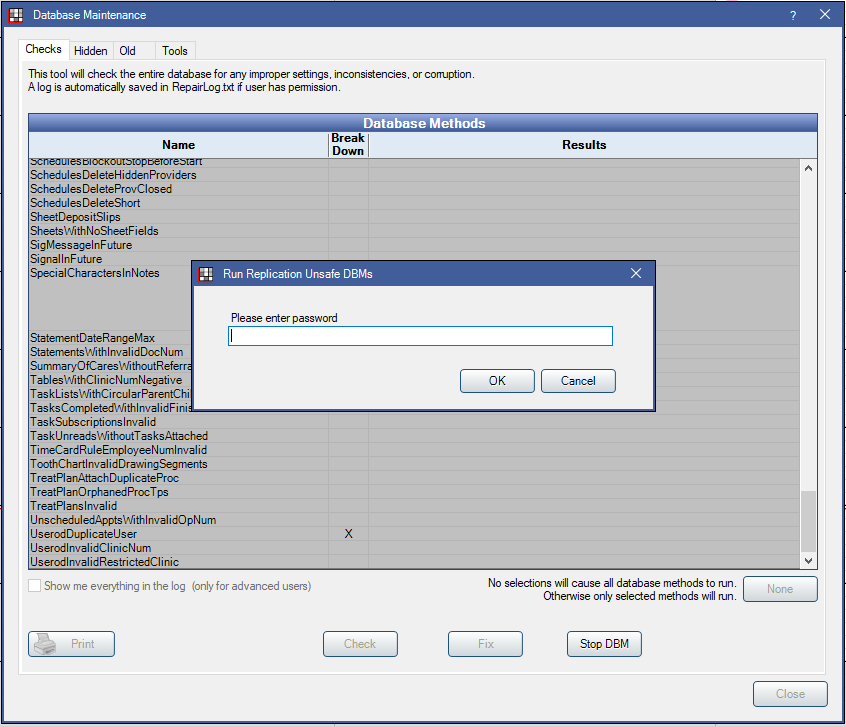
If you wish to run the unsafe method, enter the password abracadabra. This will run all selected Database Methods, both safe and unsafe.
If the wrong password is entered, you will receive a popup.
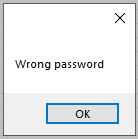
Click OK to run only the safe DBM methods that were selected.
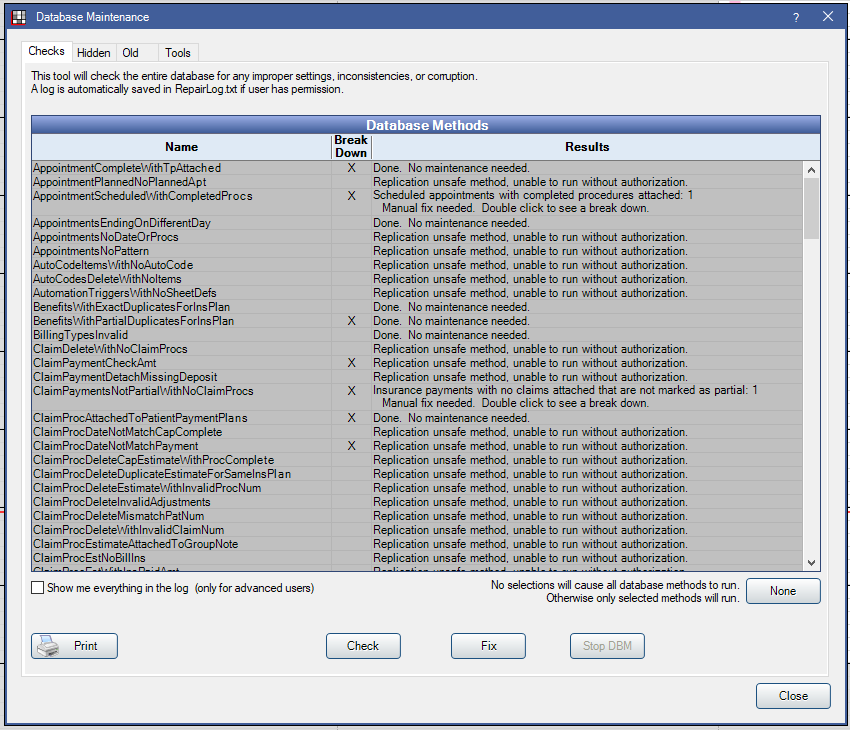
The results will show the methods that were done, and a note indicating any unsafe methods that were unable to run without authorization.


