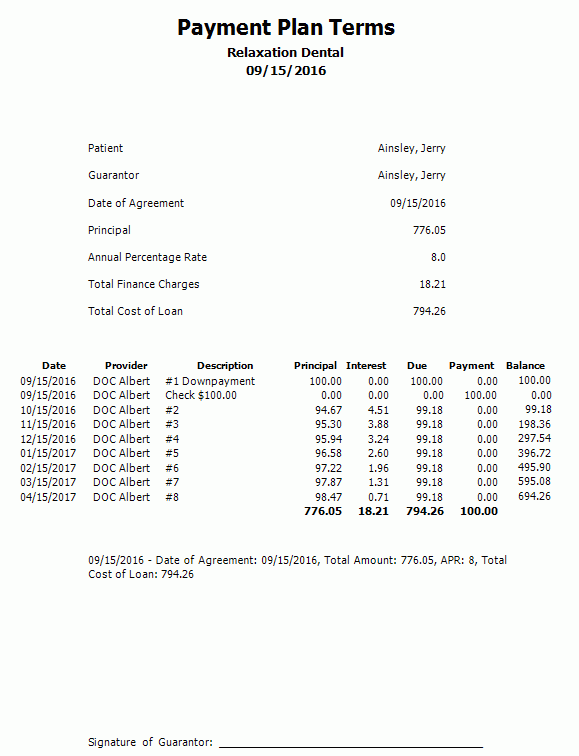Sign and Print Payment Plan
In a Payment Plan, at the bottom, is a Sign & Print button.
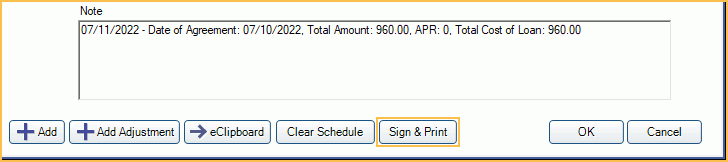
Terms for Payment Plans can be electronically signed by the patient and printed. Electronic Signatures are only an option when using a custom printed payment plan layout that has a signature box. See Payment Plan Layout.
Electronically Sign Terms
When using a custom Payment Plan Sheet that has a signature box, the terms can be electronically signed before printing or saving. Pay Plans use Sheets for printing must be checked in the Preferences.
After the initial setup is complete, a Sign & Print button will appear below the amortization schedule on both the Payment Plan and Dynamic Payment Plan.
Click Sign & Print to preview the payment plan terms and electronically sign.
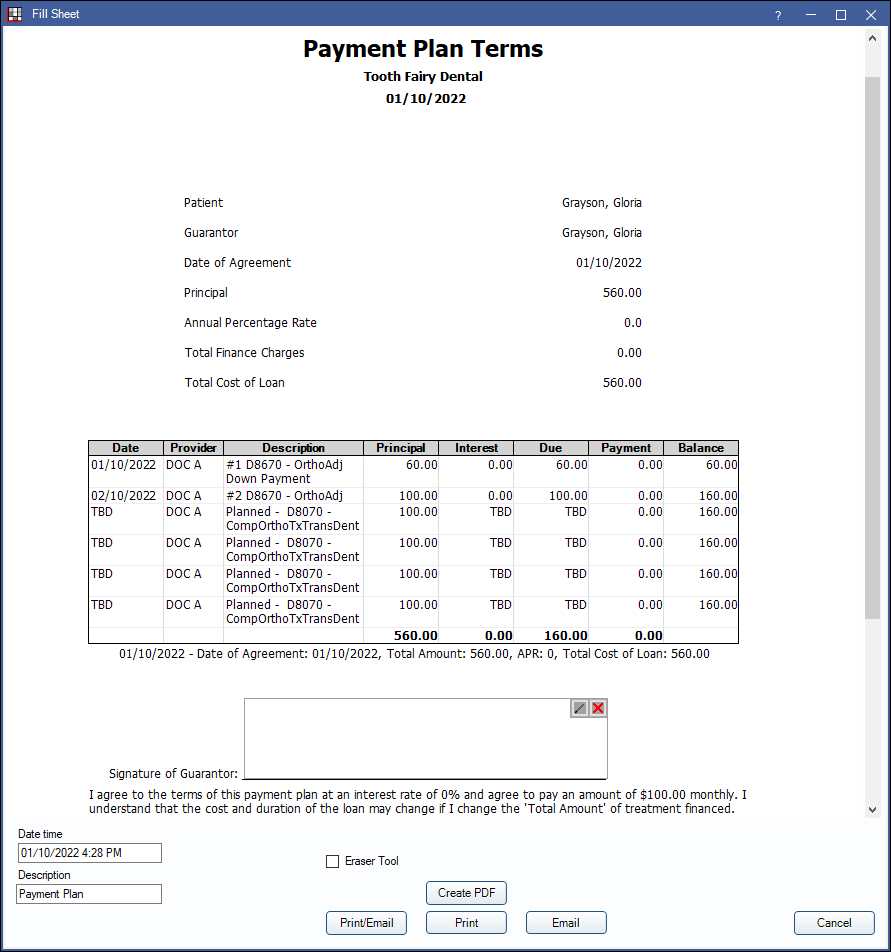
Sign the terms.
Click a button to save, print, email the terms.
- Create PDF: Preview and save a PDF copy of the terms. The PDF is only viewable by clicking View & Print in the Payment Plan.
- Print/Email: Print and/or email the terms to the guarantor and save a PDF copy in the Images module.
- Save: Save a PDF copy in the Images module.
- Cancel: Close the window without saving.
PDF versions of saved payment plans are saved in the Images module in the folder designated for payment plans (Definitions: Image Categories).
Signatures are invalidated when the plan guarantor or terms change; APR, number of payments, payment amount, and charge frequency, and if the patient or guarantor name changes (first name, last name, or preferred name).
If a signature is invalidated, it can be re-signed:
- Click View & Print.
- Click Unlock to unlock the sheet (Sheet Edit security Permission required).
- Click X to clear the invalidated signature.
- Sign the terms.
Print Terms (without signing)
If using the classic payment plan layout, or an electronic signature does not exist on the custom payment plan sheet, a Print button shows below the amortization schedule. Click Print to preview the terms.