Merge Referrals
The Merge Referral tool can be used to merge duplicate referrals.
In the Main Menu, click Tools, Misc Tools, Merge Referrals.
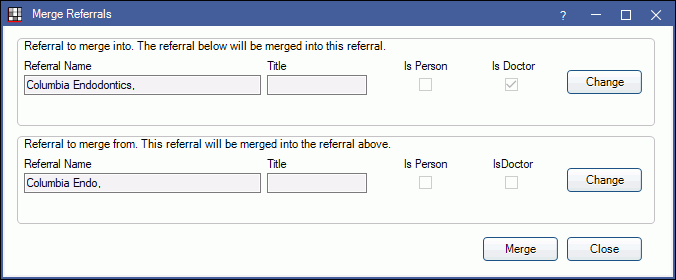
Merging referrals is permanent and cannot be undone. Users must have the Referral Merge security permission to run the tool.
- Referral to merge into: Click Change to select the referral that will remain.
- Referral to merge from: Click Change to select the referral that will merge into the above referral.
- Click Merge.
- A confirmation message will appear. Click Yes to proceed with the merge.
- If the referral names, titles, and is person/is doctor settings don't match, a warning will be notify the user and inform them how many patients are assigned the Referral to merge from. Click OK to confirm the merge. Click Cancel to stop the merge.
- If the referral names, titles, and is person/is doctor settings all match, this warning will not appear. The merge will be completed immediately upon clicking Yes on the first confirmation (Step 4).
- A Done message will show once the merge is complete.
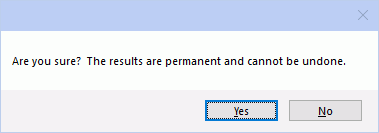
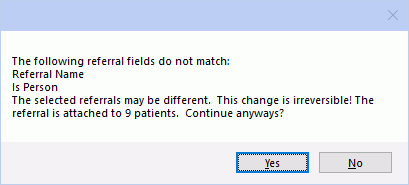
Once the merge is complete, the Referral to merge into (Step 1) is assigned to all patients with the Referral to merge from (Step 2). The Referral to merge from is also removed from the Referral List.


