Referral List
Maintain a list of all patient referral sources in the Referrals list.
In the Main Menu, click Lists, Referrals.
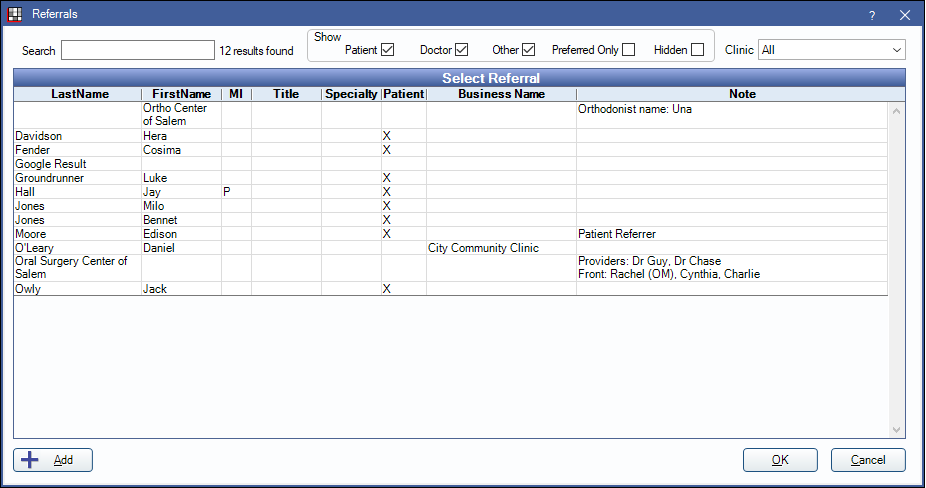
Search for referral sources using a variety of criteria. Results are updated automatically as criteria is entered.
- Search: Enter a referral or business name to find a specific referral source.
- Show: Further narrow results by additional information.
- Patient: Show referrals who are also existing patients (marked X in the Patient column).
- Doctor: Show referrals marked as Is Doctor.
- Other: Show referrals that are not patients or providers marked as Not Person.
- Preferred Only: Show referrals marked as preferred. Checked by default if the Show preferred referrals only in the Select Referral window by default preference is enabled.
- Hidden: Show referrals that are marked Hidden.
- Clinic: Filter referrals by Clinic. Select All to display referrals for all clinics. Select Unassigned for referral sources not assigned to a clinic.
The Select Referral grid shows a list of all patient, non-patient, and provider referrals.
- Last Name: The last name of a referral source or referral source description.
- First Name: The first name of a referral source.
- MI: The middle initial of a referral source.
- Title: The provider title of the referral source(e.g., DDS or DMD).
- Specialty: The specialty of the referral source, if a provider (e.g., Ortho, Surgery, etc).
- Patient: X indicates a patient.
- Note: Notes specific to the referral source.
Add / Edit Referral Source
Click Add to create a new referral source, or double-click an existing referral to edit.
When adding a new referral source, a prompt will ask if the referral is an existing patient. Click Yes to select the patient from the Select Patient window. Click No to continue to the Edit Referral window.
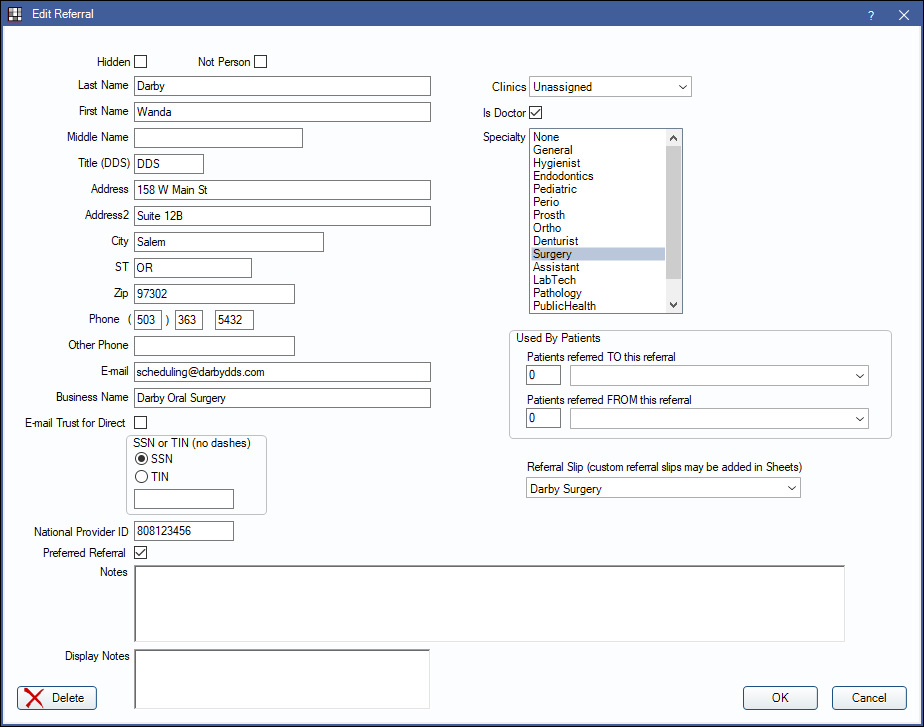
- Hidden: Check to hide this referral from the Referrals list.
- Not Person: Check if this referral is not a person (e.g., online ad).
- Last Name/First Name/MI: Enter the referrals name. If a patient, this defaults to the patients last name. If not a person, enter the referral description in the last name field and leave the first name blank.
- Clinics: Assign referral source to a clinic.
- Is Doctor: Check if this referral is a provider. To send provider referrals electronically, Is Doctor must be checked and Not Person unchecked. See Edit Claim - General Tab.
- Specialty: Select the provider's specialty. If the referral is not a provider, select None.
- Title: The provider's title.
- Address/City/State/Zip: The mailing address for the referral.
- Phone/Other Phone: The contact number for the referral.
- Email: The email address for the referral.
- Business Name: Business name of the referral.
- Email Trust for Direct: For Direct Messaging (EHR). Check to indicate when direct trust is established with this provider. When you click OK, Royal dental Software will attempt to locate the provider's email certificate public key (based on the email address). If the public key is found, it will be stored in the local certificate store and Direct trust will be established. Patients referred to this provider will then be able to transmit a summary of care to the provider using the Patient Portal. If the public key is not found, you will receive a message that it cannot be located. In this case, uncheck the box since Direct trust is not established. If unchecked, patients referred to this provider will not be able to transmit a summary of care using the portal.
- SSN/TIN: SSN or TIN of the referral if a provider.
- National Provider ID: NPI of the referral if a provider.
- Notes: Notes about the referral source. Displays in the referrals list and in attached referrals.
- Display Notes: Displays in the Patient Information grid in the Family Module when referral is attached.
- Used By Patients: shows a count of patients that have been referred to or referred from this referral source. As the referral is attached to patients, the information is automatically updated. Use the dropdown menus to see a list of patients this referral is attached to. For more referral tracking options, see Referrals, Track Referrals.
- Referral Slip: Assign a custom Referral Slip Layout. The custom slip will be the default slip generated when this referral is selected. To generate a referral slip for a patient, see Referral Slip.
Delete: Only referrals that are not attached to patients can be deleted. If no patients are listed in the Used By Patients section, the referral will be deleted from the list. If the referral is attached to patients, hide the referral instead.
Click OK to save the referral information.
Advanced Users
The information shown on the form above is kept as a copy in the referral table. The reasoning behind this is that it makes reporting much simpler than having to make multiple joins between tables and handle conditional situations.


