Insurance Filing Codes
In the Main Menu, click Setup, Family/Insurance, Insurance Filing Codes.
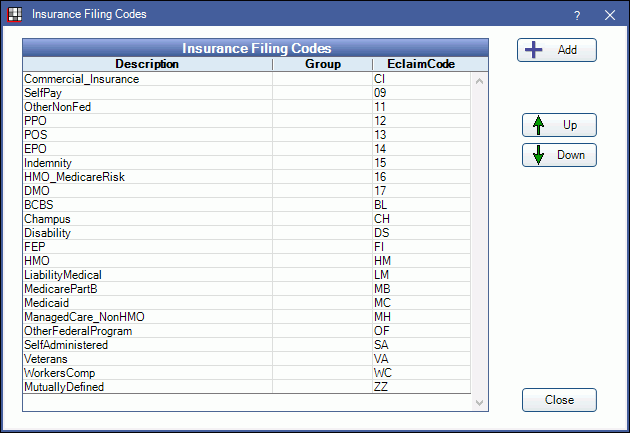
Insurance filing codes are added to Insurance Plans to identify a claim type and are for E-Claims only. The most commonly used filing codes appear in the list by default.
To add a custom filing code, click Add.
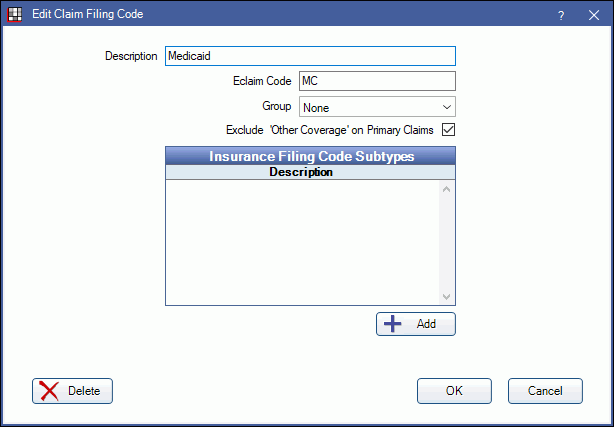
Enter field information:
- Description: Name of the filing code.
- Eclaim Code: Code that is sent on electronic claim.
- Group: Groups are useful to query claim and carrier information. Select group from dropdown menu. Groups can be added or edited in Definitions: Insurance Filing Code Group
- Exclude 'Other Coverage' on Primary Claims: Determine if other coverage information is included on primary claims
- Checked: If this filing code is used for an secondary insurance plan, other coverage information will not be sent on a primary claim.
- Unchecked: If this filing code is used for an secondary insurance plan, other coverage information will be sent on a primary claim.
- Insurance Filing Code Subtypes: Click Add to create a subtype for this Filing Code. Subtypes can be added to the Insurance Plan.
Click OK to save.


