eServices Misc
eService Miscellaneous settings set the window for texts and emails sent via Automated Messaging or WebSched Recall, and allows access to Mobile Synch if necessary.
In eServices Setup, click Miscellaneous.
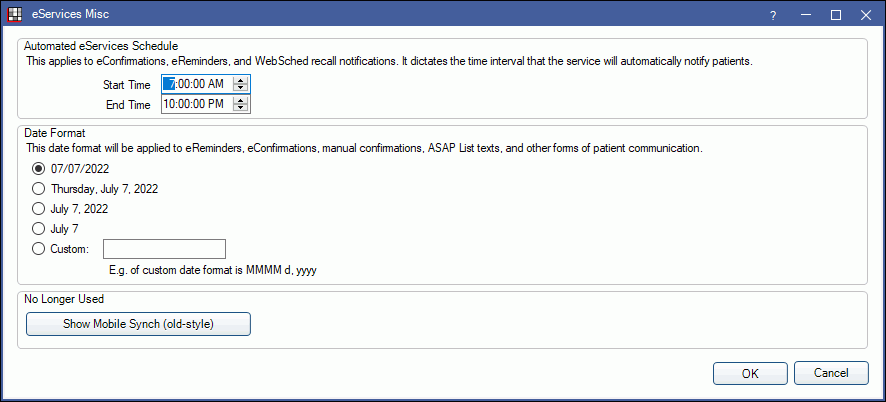
Automated eServices Schedule
The automated eServices schedule determines the time window during which Automated Messaging or Web Sched Recall can be sent.
- Start Time: The earliest a due message can be sent.
- End Time: The latest a due message can be sent.
A limited Start Time/End Time (e.g., 7 a.m. - 8 a.m.) will force the eConnector to queue up the messages that would be sent later in the day and instead send within the last few minutes of the run time.
The eConnector must also be running during the time window. Messages due after the End time each day will be sent at the End time. Same day eReminders that are due within one hour of the Start time (or before) will be sent one hour before the appointment, regardless of Start time.
Hints:
- To send messages at all hours of the day, regardless of time, set the Start and End time to the exact same time.
- eReminders sent out same day will follow the rule set (e.g. 3 hour reminder), unless it will break the Start Time. In these cases, it will only send out 1 hour prior to the Start Time (e.g. If the appointments and Start Time are at 8 a.m., the 3 hour reminder will send out at 7 a.m.)
- To preview 24 hour run times, change your workstation clock settings to 24 HR.
Same-Day Reminder Exception
Normally, eReminders follow the Automated eServices Schedule, and will not send outside of this window. The exception to this rule applies to Same Day eReminder rules, when the appointment begins before the Automated eServices Schedule, in which case the eReminder can send up to one hour before the appointment.
- Example 1: The Automated eServices Schedule is 8:00am to 8:00pm. You have set a 2-hour same-day eReminder. If a patient has an appointment at 7:00am, they will receive their eReminder at 6:00am.
- Example 2: The Automated eServices Schedule is 8:00am to 8:00pm. You have set a 1-hour same-day eReminder. If a patient has an appointment at 8:00am, they will receive their eReminder at 7:00am.
Date Format
Select the date format to apply in email and text messages (eReminders, eConfirmations, manual confirmations, Web Sched ASAP messages, ASAP List text messages, Web Sched Recall reminders, Web Sched Notify messages, Patient Portal Invites, and email templates that contain appointment date tags).
If using a Custom date format, use the following information as a guide:
- M = month number without a leading zero
- MM = month number with a leading zero
- MMM = abbreviated month name
- MMMM = full month name
- d = day of month number without a leading zero
- dd = day of month number with a leading zero
- ddd = abbreviated day of week
- dddd = full day of week
- yy = two digit year
- yyyy = four digit year
Show Mobile Synch (old-style)
Click to access the old mobile synch interface. See Mobile Synch Setup.


