Process ERA
In an ERA, double-click on a patient in the Claims Paid grid.
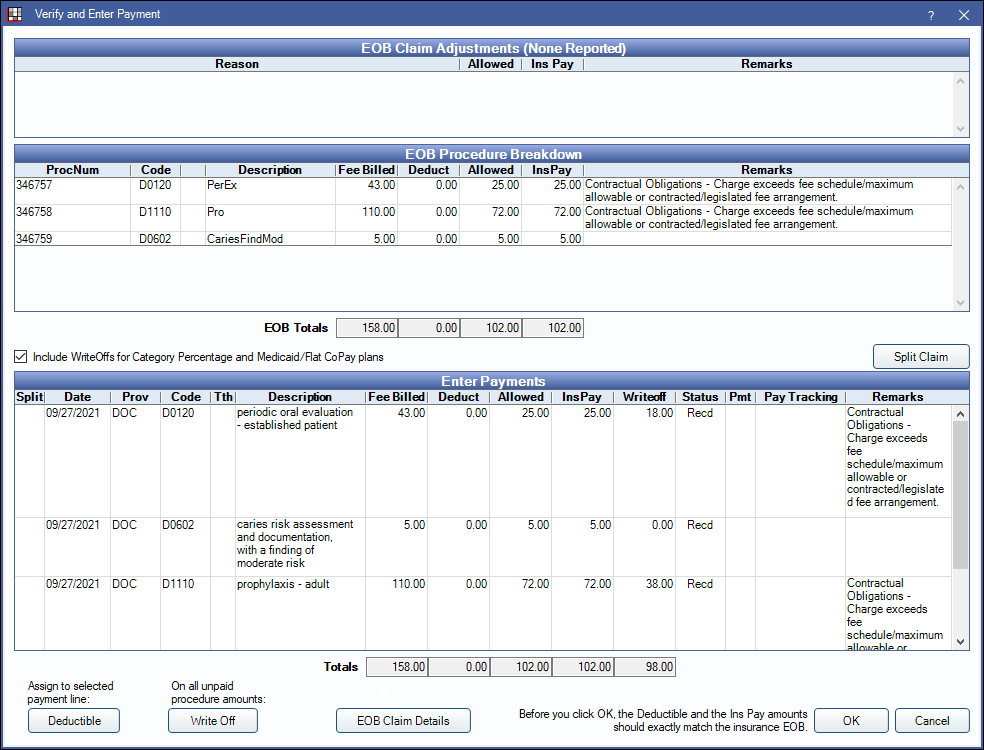
If a matching claim is not found, users will instead be prompted with the ERA Match with Claim. If a matching claim is found, this window will open.
From this window, users can verify that payment amounts are accurate in order to manually process claims on an ERA.
EOB Claim Adjustments
Any adjustments to the claim payment will be listed in the grid with the reason, amount, and any remarks. This section is read-only and for reference when entering payment.
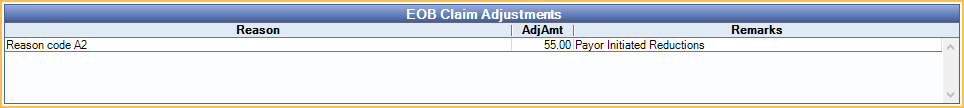
EOB Procedure Breakdown
This grid displays procedures attached to the ERA. This section is read-only and for reference when entering payment.
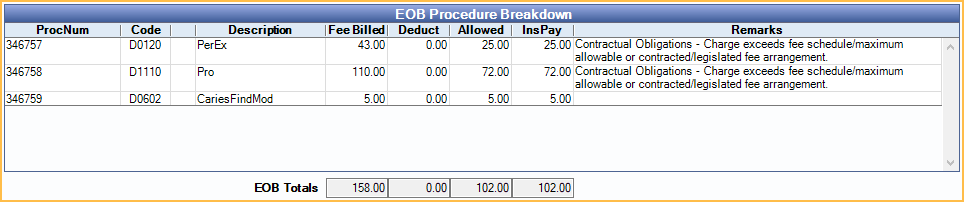
Columns
- ProcNum: Unique number assigned to an individual procedure. This is different than the procedure code.
- Code: Procedure code.
- Description: Procedure description.
- Fee Billed: Fee billed to insurance.
- Deduct: Deductible.
- Allowed: Insurance allowed fee (i.e., contracted fee).
- Remarks: Remarks from the ERA.
EOB Totals: Totals in each box correspond to the numbers in the column directly above them (i.e., Fee Billed, Deduct, Allowed, or InsPay).
To view additional details about procedures, double-click a row in the EOB Procedure Breakdown grid. The Procedure Paid window will open. See EOB Claim Details: EOB Procedure Breakdown for more details.
Enter Payments
Verify and adjust payment information in the Enter Payments grid.
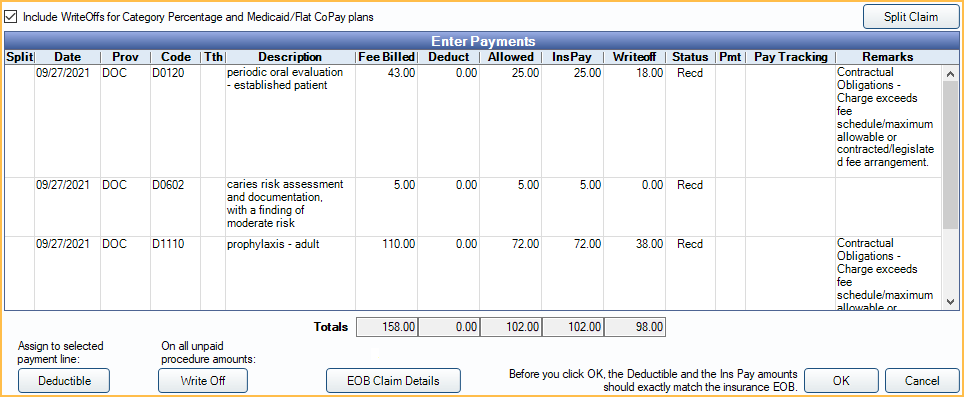
Include WriteOffs for Category Percentage and Medicaid/Flat CoPay plans: Determine if write-off amounts are transferred from the ERA when dealing with Category Percentage or Medicaid/Flat CoPay Plan Types. To only have write-offs post for PPO plan types, uncheck the option ERAs post Write-offs for Category Percentage and Medicaid/Flat Copay in Preferences.
- Checked: Write-off amounts from the ERA will automatically be filled in from the ERA. Write-off amounts can be edited.
- Unchecked: Write-off amounts will be zeroed out and cannot be edited.
Split Claims: Click to split any procedures marked with an X in the Split column into a new claim.
Enter Payments Grid Columns:
- Split: Click this column to mark a procedure to be split into a new claim. Click Split Claims once procedures have been marked to be split.
- Date: Procedure date.
- Prov: Procedure treating provider.
- Code: Procedure code.
- Tth: Tooth number.
- Description: Procedure description.
- Fee Billed: Fee billed to insurance.
- Deduct: Deductible amount applied to procedure.
- Allowed: Procedure allowed amount.
- InsPay: Insurance payment amount.
- Writeoff: Write-off amount.
- Status: Claim Procedure status.
- Pmt: X indicates a finalized payment is attached to the line item.
- Pay Tracking: Claim Payment Tracking status. See Definitions: Claim Payment Tracking
- Remarks: Remarks from EOB.
Total Payments Row: This row will appear when insurance sends back a code or dollar amount that does not match the original claim. It can be left as-is or can be manually applied to the appropriate claim items. If the payment is applied to claim line items, the InsPay field of the Total Payment line must be zeroed out.
Deductible: Click to assign the deductible to the selected line item.
Write Off: Click to write off unpaid amounts on all procedures.
EOB Claim Details: Open EOB Claim Details.
OK: Save payment information. Claim and all line items will be marked received.
Cancel: Do not save payment information. Claim and line-item statuses will not be changed.
Processing ERA Claim Payment
- Distribute any Total Payment line items to individual procedures as needed.
- Verify payment information between the EOB Procedure Breakdown and Enter Payments.
- Ensure the EOB Totals and Payment Totals match
- Assign the deductible as needed.
- Correct any write-offs as needed.
- Click OK to mark the claim and all line items Received.
- Once all claims on the ERA have been marked received, finalize payment. See ERA: Finalize Payment.
Secondary Claims: If there are any secondary claims, a new window will show listing the claims. See Secondary Insurance.
Supplemental Payments: Supplemental payments, claim corrections, and claim reversals can be done by processing an ERA as normal.
Preauths: Preauthorizations can be received by processing an ERA as normal, and the estimates will be updated.


