EdgeExpress Void
In the Payment window, click Global Payments Integrated (Edge Express). Select Void from the list of transaction types.
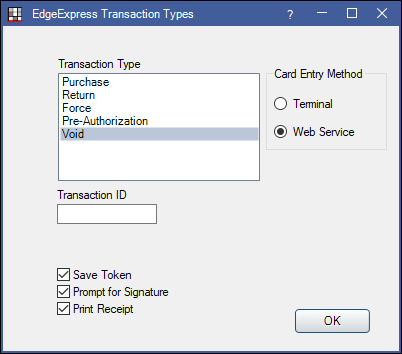
Voiding Edge Express credit card payments removes the original transaction from the patient's bank the same day. Transactions may only be voided before they are batched. If a transaction has been batched, process a Credit Card Return instead. Returns require a few days to process.
Void an EdgeExpress Transaction
- Locate the original transaction to be voided. Copy the Transaction ID from the Payment Note, then identify the payment amount and the clinic, provider, and procedure or unearned type allocation.
- In the patient's account, click Payment. Enter the amount of the original transaction as a negative (e.g. -50). Click OK to open the Payment window.
- Clinics: If using Clinics, select the clinic of the original payment.
- Current Payment Splits: Allocate the voids payment split (Paysplit) to the procedure or unearned income type of the original payment. See Paysplit Revise.
- Click Global Payments Integrated. The original card is not required and the card selection in the Credit Card dropdown is ignored.
- EdgeExpress Transaction Types: Select Void and enter the Transaction ID.
- Click OK to process the void. The payment window will immediately close if the void was successful, and the transaction details are automatically added to the payment note. If the void is unsuccessful, the payment window will remain open and the note field will contain the response, date and time information and Notes field from EdgeExpress.
Note: It is recommended to run the Income Transfer Manager after the payment window has closed. This is to ensure the void is properly allocated.


