Dental Student Reports
In Evaluations, click Reports.
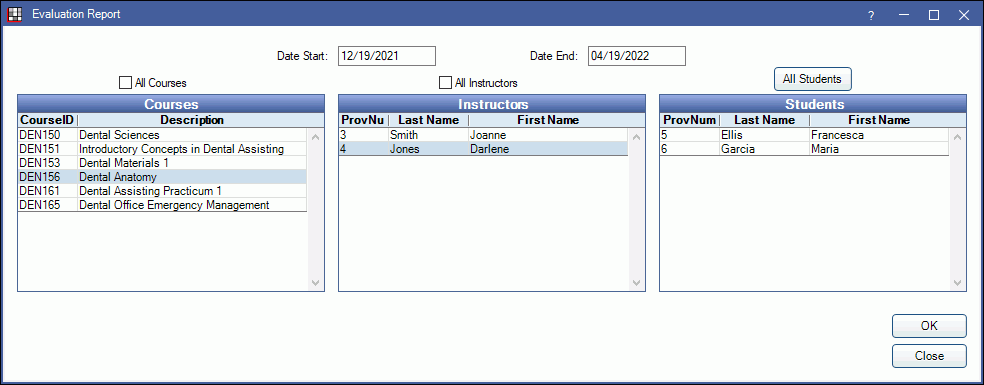
The Dental Schools Report generates a list of student evaluation grades by dental course.
To generate the report:
- Select one or more Dental Courses. A list of instructors will show.
- Select one or more Instructors. A list of students will show.
- Select one or more Students to report on.
Click OK to generate the report.
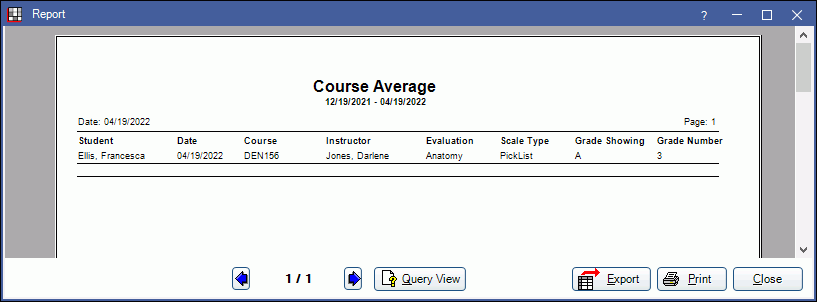
- Arrows: Click the left/right arrow to jump pages in a multi-page report.
- Query View: Open the report in the Query window.
- Export: Save the report as a txt or xls file.
- Print: Print the report to the default printer.
- Close: Close the report window.


