Alert Categories
Alerts can be grouped into categories, which can then be assigned to users.
In the Main Menu, click Setup, Alert Categories.
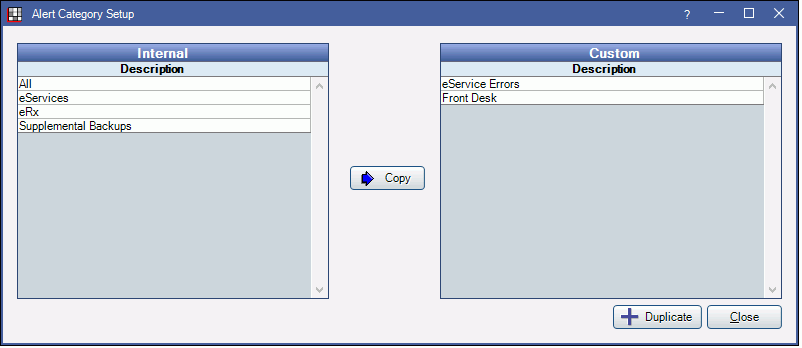
A list of internal groupings show on the left. Customized alert categories show on the right. Only customized alert categories can be edited.
- All: All Alerts.
- eServices: Alerts about eServices.
- eRx: Alerts about DoseSpot Alerts.
- Supplemental Backups: Alerts about Supplemental Backups
Assign alert categories to users in User Edit.
Add an New Category
Highlight an internal alert category, then click Copy. Or highlight a custom alert category and click Duplicate. The new category will list under Custom.
Edit Alerts in a Category
Double-click a custom category to edit.

Highlight the alerts to attach to the category, then click OK to save.
Click Delete to delete a custom category.
Note: Each custom alert category has a child/parent relationship with the internal category it was copied from. Thus, if a new alert is added to an internal category (the parent), the alert is also automatically added to the custom category (the child).


