Fields that Trigger New Plan
New plans can be created from an existing insurance plan.
In an Insurance Plan, select Create new Plan if needed.
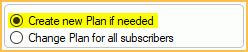
To create a new plan, ensure the radio button above is selected, and at least one of the following field values must change. This is useful when a plan changes for a subscriber, but not the other members on the plan.
The following fields are listed in order as shown on the insurance plan. (Top to bottom, each tab, then subscriber information.)
Field = Db Column Name
Medical Insurance = IsMedical
Employer = EmployerNum
Carrier Information = CarrierNum
Group Name = GroupName
Group Number = GroupNum
Plan Type = PlanType
Manual Blue Book fee schedule
Use Alternate Code = UseAltCode
Don't Substitute Codes = CodeSubstNone
Claims show for UCR fee, not billed fee = ClaimsUseUCR
Hidden = IsHidden
Fee Schedule = FeeSched
Claim Form = ClaimFormNum
Patient Co-Pay Amounts = CopayFeeSched
Carrier Allowed Amounts = AllowedFeeSched
COB Rule = CobRule
Filing Code = FilingCode
File Code Subtypes = FilingCodeSubtype
Claim show base units = ShowBaseUnits
Ortho Claim Type = OrthoType
Ortho Auto Proc = OrthoAutoProc
Ortho Auto Fee = OrthoAutoFeeBilled
Auto Proc Period = OrthoAutoProcFreq
Wait 30 days before creating first automatic claim = OrthoAutoClaimDayWait
Plan Note = PlanNote
Trojan ID = TrojanID
Benefit Year (Benefit Info window) = MonthRenew
Don't Verify checkbox = HideFromVerifyList
Canadian Customers only:
Div. No. = DivisionNo
Dentaide Card Sequence = DentaideCardSequence
Plan Flag = CanadianPlanFlag


