Task Search
Users can search for a task using multiple criteria.
In the Tasks area, click Search.
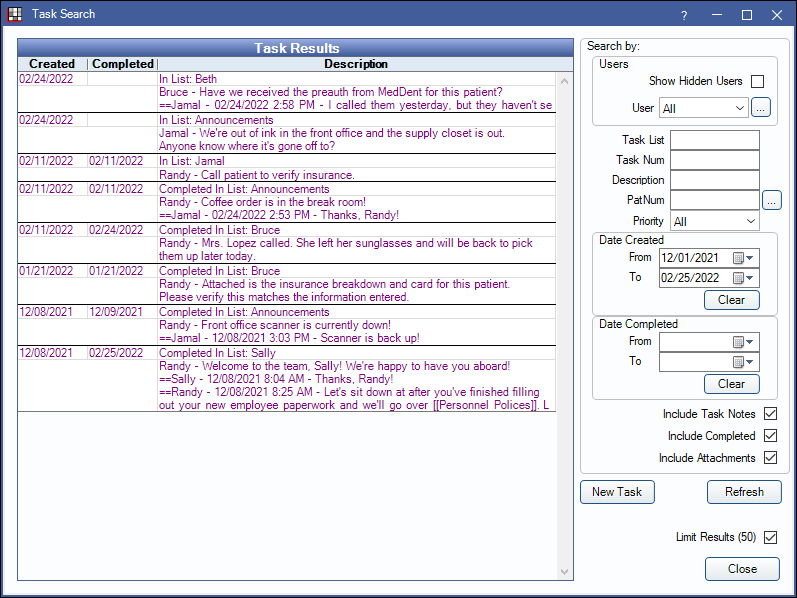
Task Results
The task results grid displays tasks found using the criteria on the right.
The grid displays the date created, the date completed (when the task was marked as Done), and the task description. Double-click a task to open it.
Search by:
Use the criteria on the right to find a task.
Users: Search tasks by user.
- Show Hidden Users: Check to include hidden users in the User dropdown.
- User: Search for tasks that have this user in its description or notes. The default selection is All. Select Me to quickly select the logged-in user.
Task Info: Search by information within the task.
- Task List: Search in task lists (description) that have matching characters.
- Task Num: Search by task number. Search will refresh automatically once 7 digits are entered.
- Description: Search task description and notes for matching characters.
- PatNum: Search for tasks associated with a patient number (for tasks that have a Patient type only).
- Priority: Search by task priority.
Date Created:
- From / To: Search for tasks that have a Date/Time Entry between the date range. Click the calendar icon to select the to and from dates.
- Clear: Click to clear all dates.
Date Completed:
- From / To: Search for tasks that have a Date/Time Finished between the date range. Click the calendar icon to select the to and from dates.
- Clear: Click to clear all dates.
Additional Options:
- Include Task Notes: When checked, applies filters to task notes when searching.
- Include Completed: When checked, includes completed tasks in search.
- Include Attachments: When checked, Description filter will also search task attachment descriptions and text box contents.
New Task: Click to create a new task.
Refresh: Click to search by the criteria entered above.
Limit Results (50): When checked, search results are restricted to 50 tasks. When unchecked, there will be no limit.
Run on Report Server: Only visible for offices using a report server (Report Setup: Report Server). Check to run the task search query on the report server to avoid slowness.


