Spell Check
A custom dictionary can be created for words or abbreviations not commonly known.
In the Main Menu, click Setup, Spell Check.

Spell Check Enabled: Enable spell check to underline misspelled words throughout the program.
Add: Enter a custom word or abbreviation, then click Add to add it to your dictionary. The custom dictionary is stored in the database and shared, so it is available on every computer in the office.
Double-click an existing word to edit it.
Using Spell Check
Text Boxes throughout the program have spell checking built in. Words flagged as possible misspellings are underlined in red. When you see a red underlined word, right-click on it.
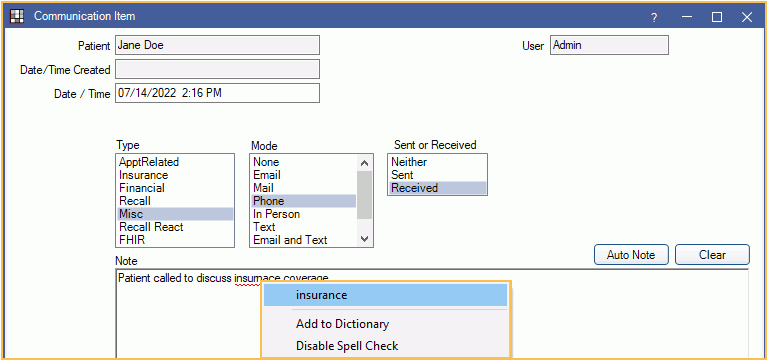
Select the appropriate action:
- Replace the word with a Hunspell generated suggestion.
- Add the word to the custom dictionary.
- Disable spell checking. If Disable Spell Check is selected, spell checking will remain disabled for the entire office until a user with the Setup permission re-enables the Spell Check option.
Technical Details
We make use of the open source Hunspell spell checker and morphological analyzer.


