Slow Query Log
See: MySQL
The slow query log tool is used to read the slow query log when troubleshooting slowness in Royal dental Software.
In the Royal dental Software application folder, double-click SlowQueryLogTool.
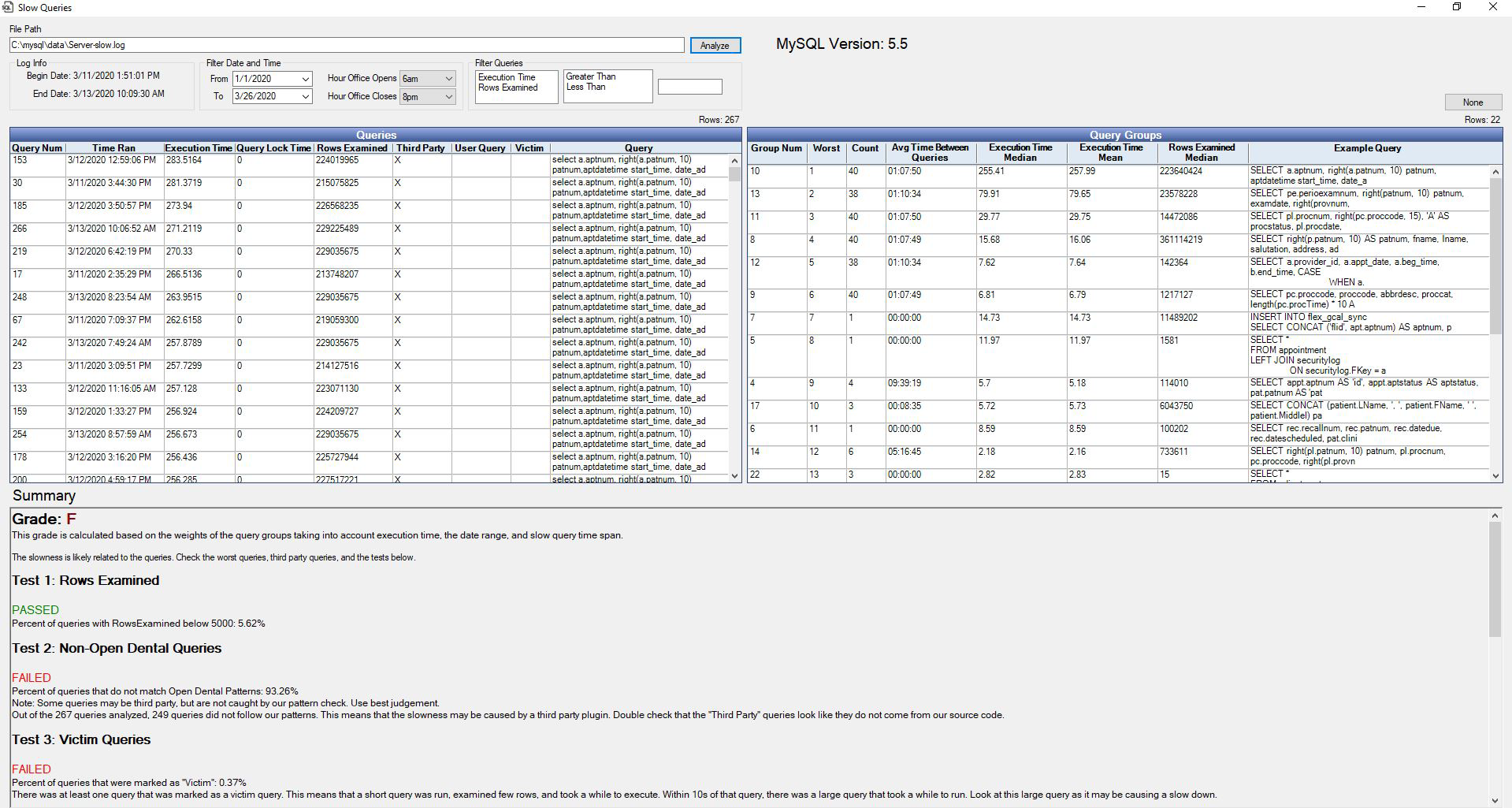
The slow query log tool is used by Royal dental Software support when Troubleshooting Slowness issues. Contact Royal dental Software support to determine if the log is needed for your office.
Slow Query Log Tool
Use the Slow Query Log Tool to review data from the slow query log. The log must be first be created. See below for details.
- File Path: Enter the location of the slow query log.
- Log Info: The beginning and end date of the log information.
- Filter Date and Time: Filter the results of the log by date and office hours.
- Filter Queries: Filter specific queries by execution time or rows examined.
- MySQL Version: The MySQL version used by the database.
- Queries: Lists individual queries.
- Query Groups: Groups similar queries.
Summary:
- Grade: An evaluation of how bad the slow query log is. It is based off the average of small to medium sized offices. If the grade is A or B, the slowness is not likely due to the Royal dental Software database. If the grade is C or lower, the slowness may be a cause of the Royal dental Software database.
- Test 1: Rows Examined: This looks at the number of queries that have a low number in the Rows Examined field. This test fails when the percent of queries with Rows Examined less than 5000 rows is over 20 percent.
- Test 2: Non-Royal dental Software Queries: This tool detects queries that are not from Royal dental Software by checking if the queries match the patterns we use when writing queries. If this percentage is high or if the worse queries are third-party, temporarily disable the third-party service to see if slowness improves. This test fails if more than 15% of queries are from a third-party.
- Test 3: Victim Queries: A query is marked as a victim query when it examines less than 100 rows and takes more than 3 seconds and there is another query that examines over 100,000 rows and takes more than 5 seconds and finishes within 10 seconds after the victim query finished. If a query is a victim query, look for queries around that time to see the root cause of the slowness. This test fails if there are any victim queries.
- Test 4: User Queries: Queries from the User Query window in Royal dental Software are sometimes the cause of slowness. A query is counted as a user query if it contains an "@" character or it contains the text "Modified By". This test fails if more than 5% of queries are user queries.
Create the Slow Query Log
To utilize the tool, first enable to Slow Query Log to gather data.
- In the my.ini file, [mysqld] section, add the following 2 lines:
slow_query_log=1
long_query_time=2
- Save and close the my.ini file.
- Restart the MySQL service.
- The file will be created in the mysql/data folder (named servername-slow.log).
- Continue using Royal dental Software as normal. The log will track queries run during this usage time.
- When enough data is collected, move the file to the mysql/backups folder. If a backups folder does not already exist, create one.
- Enter the path of the mysql/backups folder to the File Path field (see above).
- Use the Slow Query Log Tool to examine the log for a recurring pattern of slow queries.
When the slow query log is no longer needed:
- In the my.ini file, remove the two lines added above.
- Restart the MySQL service.


