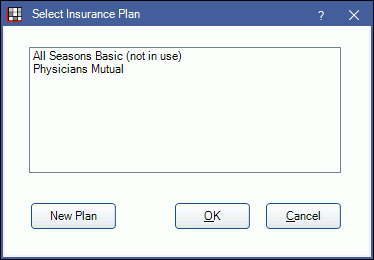Drop Insurance Plan
If a patient is no longer covered by an insurance plan, the plan can be dropped.
In an Insurance Plan, at the upper left, click Drop.
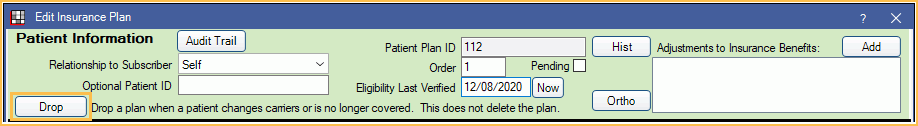
Dropping an Insurance Plan removes the plan from the selected patient only. Historical information is not affected, and the plan will still exist in the Insurance Plans list. The plan will no longer show in the patient's insurance area. It will still be listed in Insurance Plans for Family area. Users can click the Add Insurance dropdown to see it.
If insurance estimates exist on unsent procedures at the time the insurance is dropped, the estimates will be deleted.
Re-Adding Dropped Insurance
To re-add a dropped plan:
- In the Family Module, click Add Insurance.
- If the patient is the subscriber, click Yes. If the patient is not the subscriber, click No, then select the subscriber.
- Double-click the dropped plan from the list to select it. The dropped plan is indicated with (not in use).
- Verify the patient information, insurance plan information, subscriber information, and benefit information, then click OK to save.