Insurance Answers Plus
Note: This bridge no longer works with newer versions of Royal dental Software as of November 2017. Insurance Answers Plus is working on a plugin to return functionality. Contact IAP for more information.
Royal dental Software can bridge to the desktop version of Insurance Answers Plus (IAP): www.insuranceanswersplus.com. IAP is currently only available in some states. Contact them for exact locational availability.
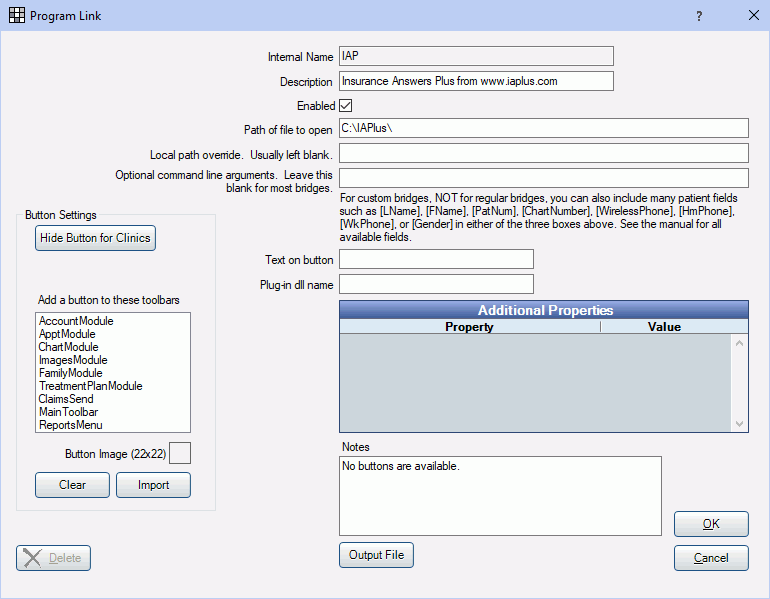
Installation instructions:
- Install Royal dental Software. Make sure you are on Royal dental Software version 7.0.41 or later.
- Install IAPlus. Make sure you are on version 10 (unknown whether it works for versions greater than 10; 11/17/2011).
- Copy iaplus10.dll from your IAPlus installation directory (usually C:\IAPlus) to your C:\Program Files\Royal dental Software\ folder.
Once you have installed the program, enable the program link in Royal dental Software:
- In the Main Menu, click Setup, Program Links. Double click on IAP.
- Check the Enabled box.
- Verify the Path of file to open.
- Click OK. The IAP button will appear on the Insurance Plan.
Troubleshooting
Try running OD as administrator.
A common error is "File not found..". Check all three steps above to resolve this error.


