Family Health History
Use the Family Health History tab to document a patient's family problems.
In the Medical window, select the Family History tab.
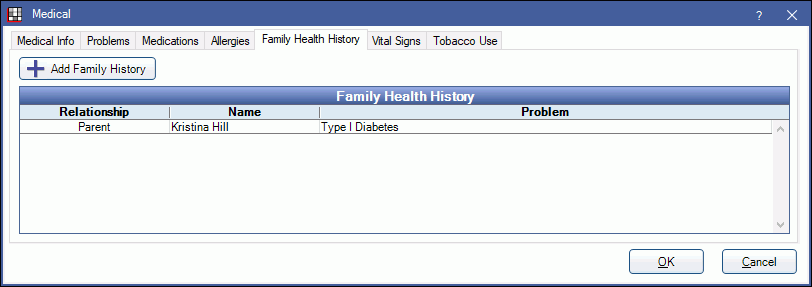
Alternatively, in the EHR Dashboard click Enter family history, and click the Family Health History tab.
This tab is only visible if EHR is turned on in Show Features.
Click Add Family History, or double-click an entry to edit.
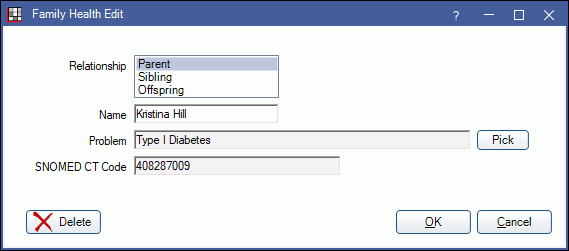
Enter the relationship details:
- Relationship: Select the family member's relationship to the patient.
- Name: Enter the family member's name.
- Problem: Click Pick to select a problem from the Problem List. It must be a problem with a SNOMED CT code.
Click OK to save.
You may select a no problems known problem from the Problem List, however it must be associated with a SNOMED CT code. Code #160245001 has a description of No current problems or disability (situation).


