Employers
In the Main Menu, click Lists, Employers.
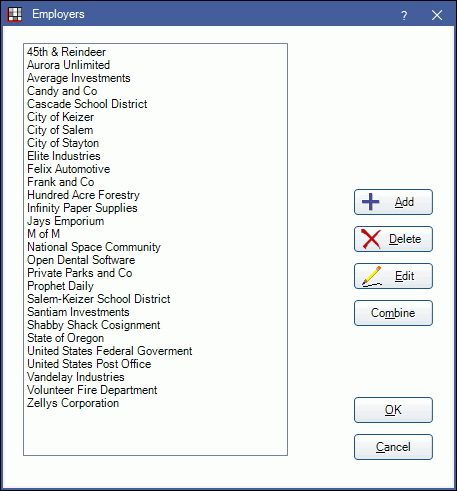
The Employer master list includes all employers who have been entered for a patient on the Edit Patient Information or Insurance Plan. This list is automatically updated whenever you enter a new employer name.
Click Add, or double-click an employer to edit.
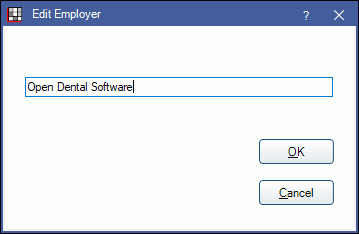
Enter the employer name.
Click OK to save.
Combine Employers
If you accidentally end up with multiple variations of a single employer with different spellings, you can combine them into a single record.
- Highlight the employers to combine.
- Click Combine.

- Click OK to proceed.
All combined employers will merge into the employer selected at top. All patient and insurance records will be updated.
Delete an Employer
You can not delete employers that are in use.
- Highlight the employer.
- Click Delete.
- A confirmation message will show. Click OK to proceed.


