Dental School Grading Scales
In Dental School Setup, click Grading Scales.
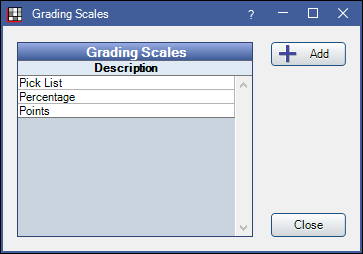
For Dental Schools, grading scales are attached to Dental Student Evaluations to calculate a grade. To set up grading scales, the logged on user must have the Setup security permission.
Click Add, or double-click an existing grading scale to edit.
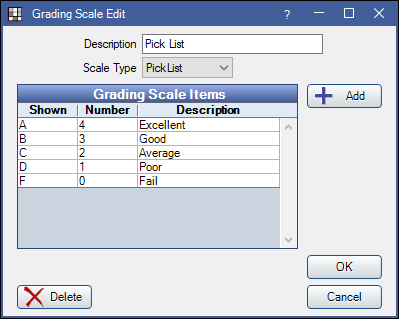
Description: Enter a grading scale description.
Scale Type: Select the type of grading scale. There are three options:
- Percentage: Assumes a 0 - 100% grading scale. Instructors will manually enter percentages when filling out an evaluation.
- Weighted: Used to assign different values (e.g. points) to evaluation criteria. Instructors will manually enter values when setting up an evaluation.
- Pick List: Grading scale will contain a list of pick-able items (e.g. A, B, C, D, F). See below.
If Pick List is the grading scale type, enter the pick list items:
- Click Add.
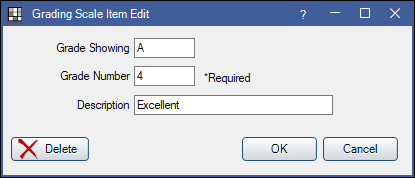
- Enter the grading item details, then click OK to save.
- Grade Showing: What shows for the student (e.g. A, B, C, D, F).
- Grade Number: The number value associated with the grade.
- Description: A description of the grade and value.
Repeat for each pick list item.
Click OK to save the grading scale.


