Conversions: Verify Insurance
During a final Conversion, we convert as much insurance information as possible. However, most conversions do not convert annual maximums, exact coverage on particular procedures, etc. This means users must manually verify and edit insurance benefit information for all patients.
To help offices track updates, we mark all insurance plans as Pending (Edit Insurance Plan Window) during the conversion. As users update plan information, uncheck the Pending box to indicate the insurance information has been updated.
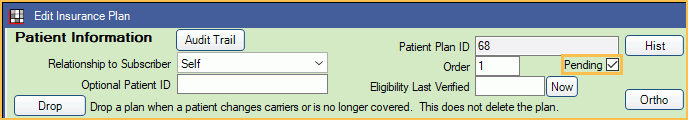
To make the task manageable, we recommend starting with patients who have upcoming appointments.
Use the Insurance Verification List to see a list of patients with upcoming appointments who need to have benefits or eligibility verified.
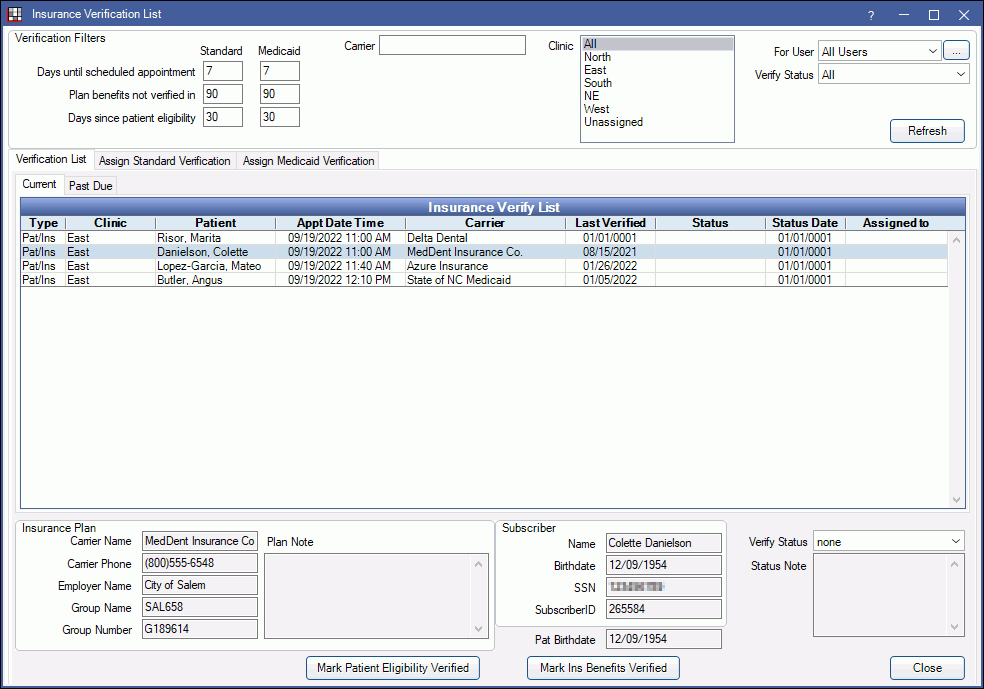
To uncheck insurance as Pending:
- Right-click on the patient from the Insurance Verification List
- Select Go to Patient Plan
- The Edit Insurance Plan window will open. Verify or edit insurance benefits from here.
- Once benefits are accurate, uncheck the Pending box.
- This will be your indicator that converted insurance information has been updated or verified.
- Click OK.
- Proceed with marking Benefits and Eligibility as verified. (See Insurance Verification List for detailed steps)
Resource: Post Conversion Checklist (PDF)


