Conversions: Overlapping Appointments
After a final Conversion, you need to clean up appointments if your previous software allowed unassigned appointments. During the final conversion, any appointments that are not assigned to an operatory, are pushed into an Unassigned or Extra operatory. These appointments must be moved into the correct operatory.
To find these appointments: In the Main Menu, click Reports and User Query Favorites. Double-click on the Conv - Future Appts by Operatory query.
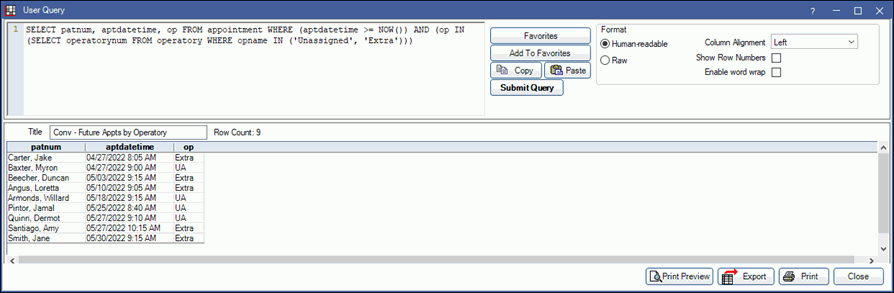
For each appointment identified, go to the Appointments Module and move the appointment to the correct operatory.
Remove Obsolete Operatories
When all appointments in the Unassigned and Extra operatories have been moved, you can remove the operatory from the appointment schedule by hiding it.
- In the Main Menu, click Setup, Appointments, Operatories. See Operatory Setup
- Double-click the operatory.
- Check Is Hidden.
- Click OK
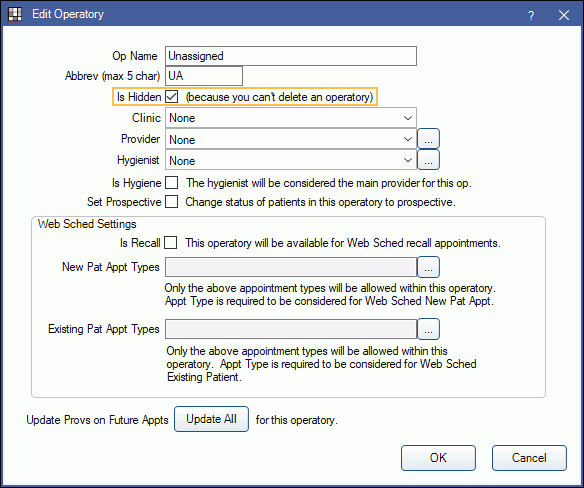
Resource: Post Conversion Checklist (PDF)


