Treatment Plan in Chart
In the Chart Module, at the middle right, check the Treatment Plans box.
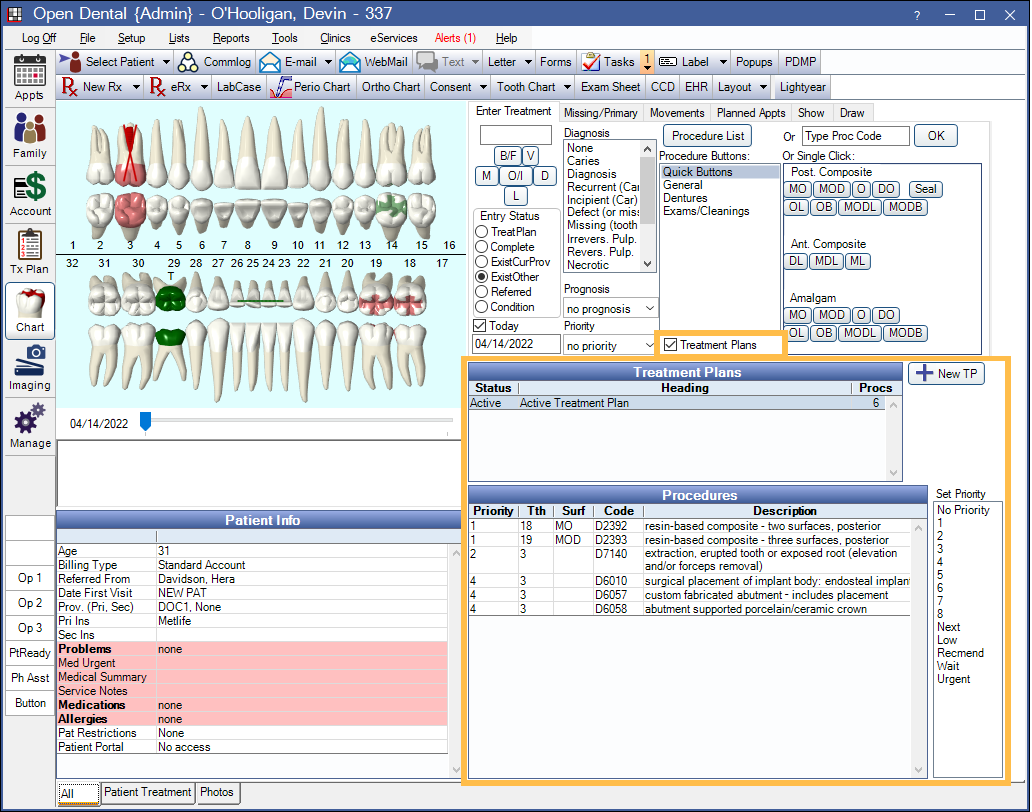
This will display the Treatment Plans grid and Procedures grid instead of Progress Notes. This view also allows you to create new treatment plans from the Chart.
The Treatment Plans checkbox only displays when Is TP View is selected on the Show tab.
Active and inactive treatment plans list in the Treatment Plans list. Saved treatment plans do not.
- When you select a treatment plan, its procedures will show on the graphical tooth chart and list under Procedures.
- When you select all treatment plans, all treatment planned procedures will show in the graphical tooth chart and list under Procedures.
Creating active or inactive treatment plans or prioritizing treatment is done the same way it would in the Treatment Plan Module. See Edit Treatment Plan for details.


