Apteryx Bridge
In the Main Menu, click Setup, Program Links. Double-click on Apteryx from www.apteryxware.com.
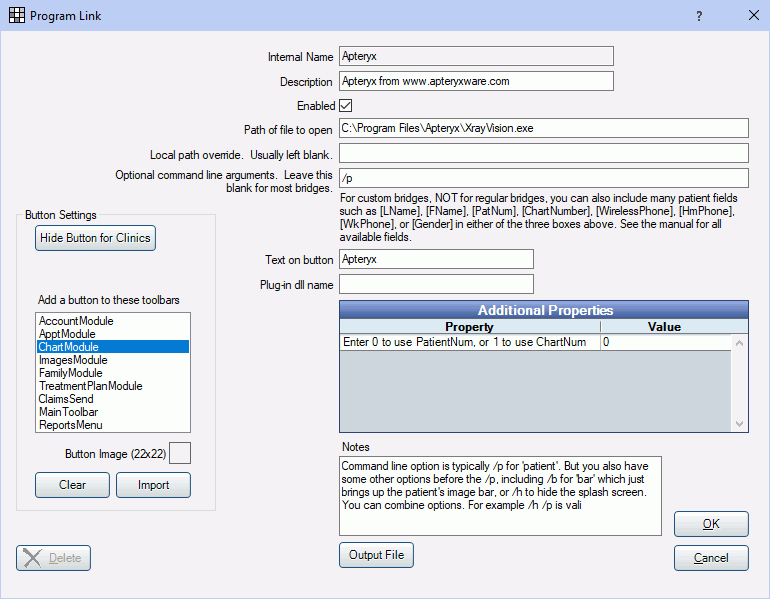
Apteryx is a digital imaging program. Website: http://www.apteryx.com/digital-dentistry.
This bridge is also used for:
| Apex Sensors | ImageQ | Oriview |
| Belmont XV | Image XL | QSI Image |
| Cliniview | Lightyear | Sigma Image XRV |
| Dr. Suni/Prof Suni | LynxVision | VisionDent |
| DDS Works | Pro | XV Capture |
| DentiMax Advanced | MaxiViewer | XL Dent |
| Harmony | MPDx | XRay Vision |
| OneView | XVlite |
To enable the bridge:
- Check the Enabled box.
- Verify the Path of file to open.
- Double-click on Additional Properties to change settings. You can use the PatNum (enter 0) or ChartNum (enter 1) as the patient ID.
- Set up a clickable bridge button.
- Under Add a button to these toolbars, highlight where to display the button.
- Enter the Text on button.
- (Optional) Import an image to show on the button (22 x 22 pixels).
- If using clinics, click Hide Button for Clinics. Select which clinics the button should display on.
- Click OK.
Set up a Second Apteryx Bridge
If using two imaging databases with Apteryx, you will need to set up two bridges.
To enable a 2nd bridge:
- In the Main Menu click Setup, Program Links. Click Add to create a new bridge.
- Enter the Description.
- Check the Enabled box.
- Verify the Path of File to open.
- Enter the Optional command line arguments.
To use the patient number:
/p"[LName], [FName]::[SSN]::[PatNum]::[Birthdate]::[Gender]"
To use the chart number:
/p"[LName], [FName]::[SSN]::[ChartNum]::[Birthdate]::[Gender]" - Set up a clickable bridge button.
- Under Add a button to these toolbars, highlight where to display the button.
- Enter the Text on button.
- (Optional) Import an image to show on the button (22 x 22 pixels).
- Click OK.
Technical Details
Apteryx uses the patient number to identify selected patients. Royal dental Software will send the selected patients birthdate, chart number (if selected), gender, name, patient number, and SSN to Apteryx. If the patient does not exist, a new patient record is created.
XV Sync:A tool used for enterprises to keep their clinic databases (image folders) synced. http://www.apteryx.com/xv-sync
Name Grabber: A tool created by Apteryx for practice management software that does not provide built-in bridges. We do not recommend Name Grabber with Royal dental Software because the tool will attempt to grab the patient name from the title bar of Royal dental Software instead of Royal dental Software sending the patient information to Apteryx. If the tool is used beware the patient number between the two softwares will not match and will eventually need to be corrected. Also, there may be issues with the tool selecting the correct patient if the patient name is misspelled, changes or there are duplicate names. For the Apteryx Name Grabber and DataDrill (bridge) version history: http://www.apteryx.com/version-history


