Appointment Rules
Appointment rules prevent double booking of a provider's time for certain procedures.
In the Main Menu, click Setup, Appointments, Appointment Rules.

Rules can be created for a single procedure code or a range of procedures codes.
Click Add to create a new appointment rule, or double-click a rule to edit or delete it. There are no default appointment rules.
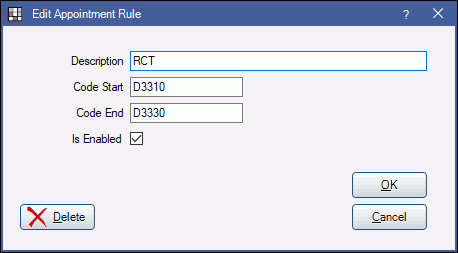
- Description: Enter the identifying name.
- Code Start/End: Enter the procedure code(s) this rule will apply to. For one procedure code, enter the same code in each field. For a range of procedure codes, enter the start and end procedure code.
- Is Enabled: Check to enforce the appointment rule. Uncheck to disable the rule.
Delete: Click to permanently remove a rule.
Click OK to save.
If someone attempts to double book one of the procedures in the code range, a warning message will appear.
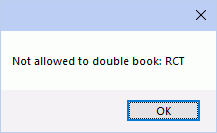
Because the rule only considers provider time when blocking, an overlap of non-provider time might still occur (e.g. about 20 minutes).
If double booking of procedures is allowed (no appointment rules for a procedure), conflicts show in the Provider Time Bars on the appointment schedule. See Time Bars.
Double Booking WebSched
If you would like to permit double booking providers through Web Sched based on your appointment rules, see Web Sched New Patient and/or Web Sched Recall. Uncheck Prevent double booking.


